Missing Data for Import
For missing data in the Integrations page for importing into Mosaic
Common Issue #1: Missing Archived Projects for Import
- Navigate to Org Settings > Integrations > Projects.
- Under the Unlinked tab, click on the
Hide Archiveddropdown and selectShow Archived.
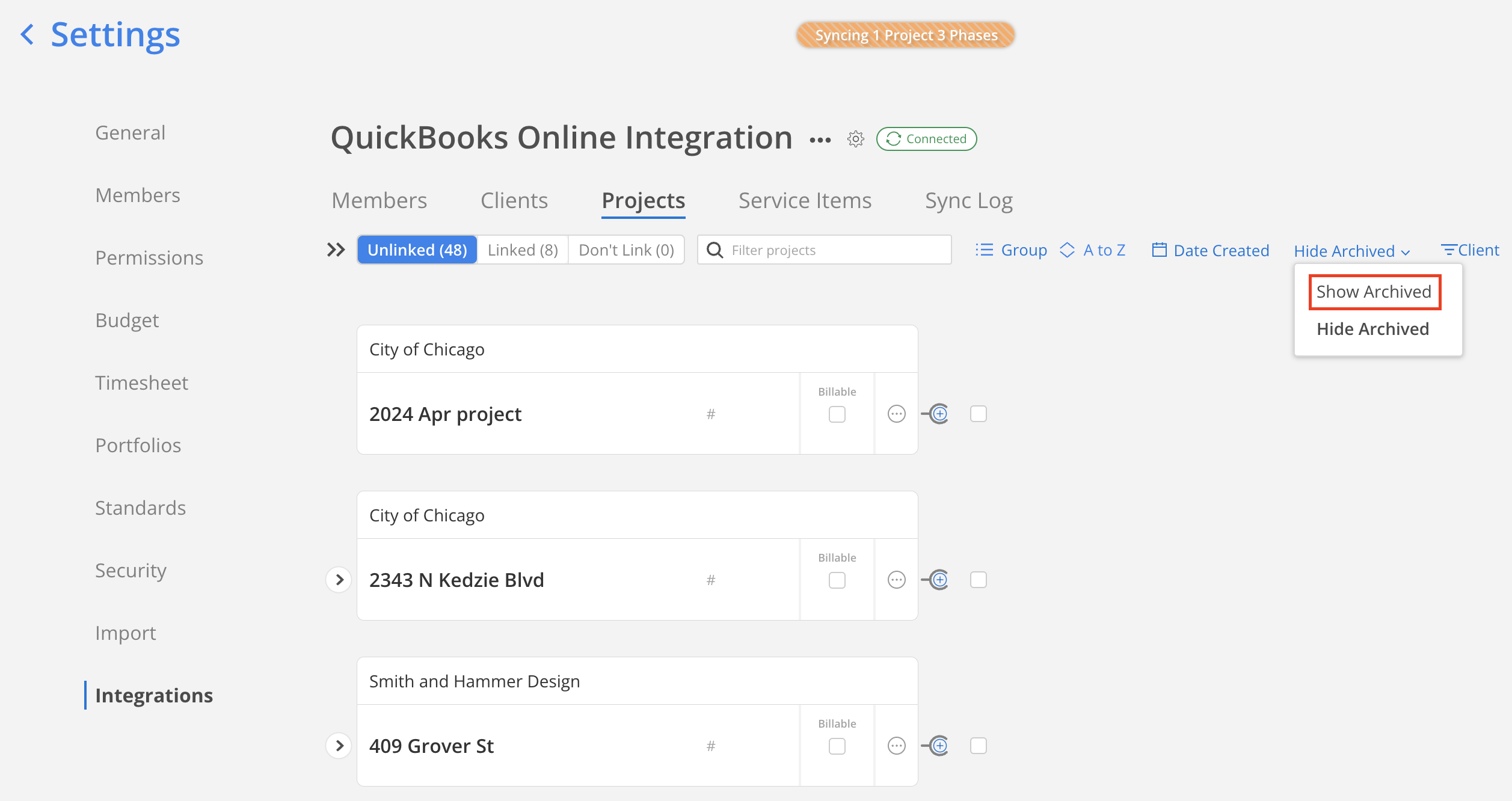
- Scroll to the bottom of the page.
- Click on
Show # Archived Projectsand search for the missing Projects.
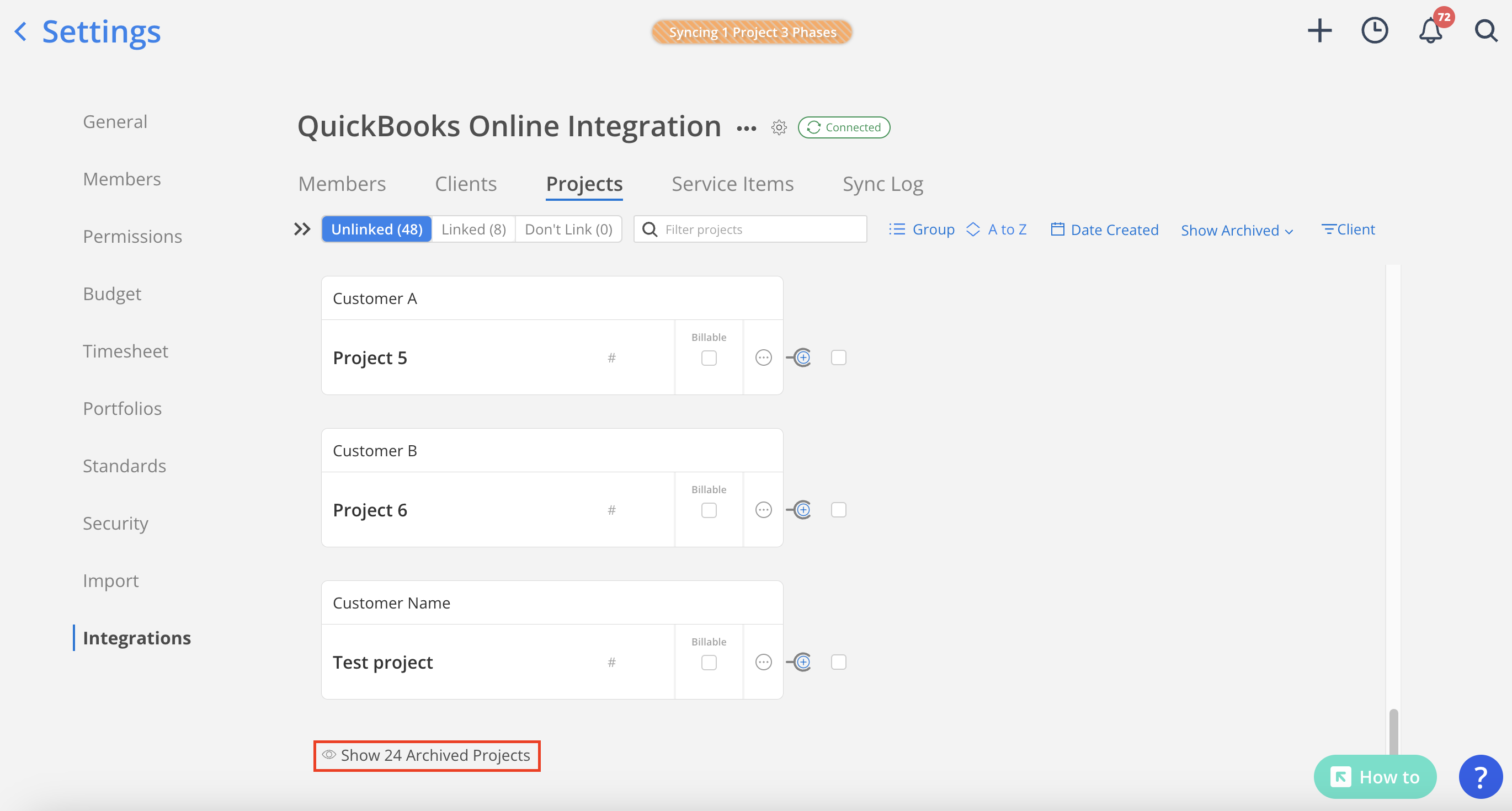
Common Issue #2: Missing Archived Members for Import
- Navigate to Org Settings > Integrations > Members.
- Click on the
Hide Archiveddropdown and selectShow Archived. - Search for the missing Members.
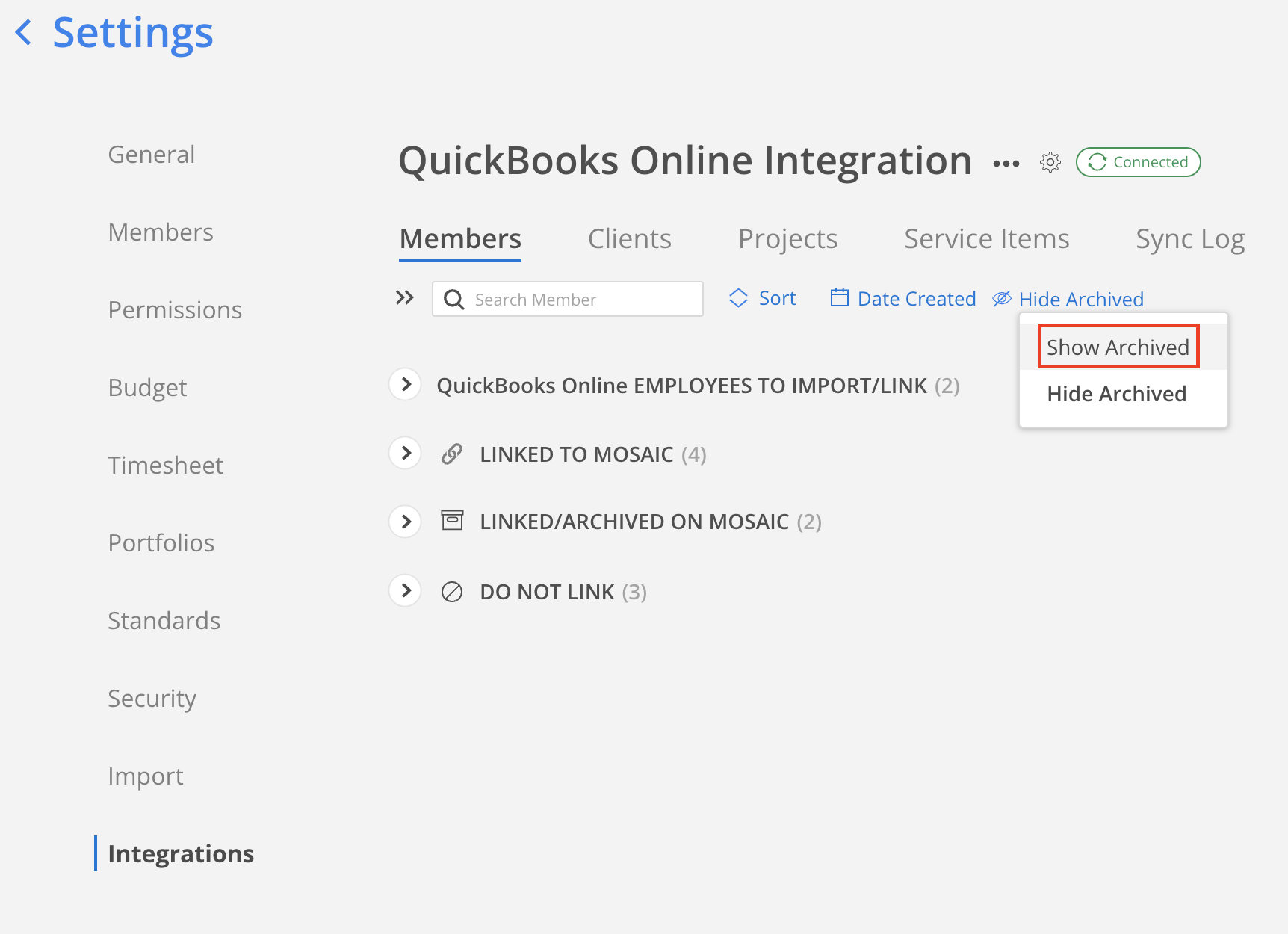
Updated 3 months ago
