Unanet GovCon Cloud FAQs
Q: Which Client does Mosaic sync from Unanet GovCon?
A: Unanet GovCon includes project-level Organizations such as Project Organization and Owning Organization. By default, Mosaic syncs the Unanet GovCon Project Organization to the Project Client on Mosaic.
Q: How does Mosaic map Unanet GovCon Project Statuses?
By default, Mosaic maps the Unanet GovCon Project Status in the following way:
Unanet GovCon Project Status | Mosaic Project Status |
|---|---|
| Custom Status | Active (user-configurable) |
- Options for mapping Custom Project Statuses include:
- Proposal
- Active
- Hold
- Complete
Q: How does Mosaic map Unanet GovCon Phase Statuses?
By default, Mosaic maps the Unanet GovCon Task (Mosaic Phase) Active in the following way:
Unanet GovCon Phase Active | Mosaic Phase Status |
|---|---|
| Active | Active |
| Inactive | Not Started (user-configurable) |
- Options for mapping Inactive Phases include:
- Not Started
- Active
- Hold
- Complete
Q: How does Mosaic map Unanet GovCon Project Billing Type with Mosaic Budget With Field?
Mosaic maps the following Unanet GovCon Billing Types to the Budget With options:
- Billing Type:
Fixed Price(FP) andTime and Materials(TM)- Mapping for
FP:Budget With=Use Entered Budget
- Mapping for
TM:Budget With=Total Spent + Planned Time
- Mapping for
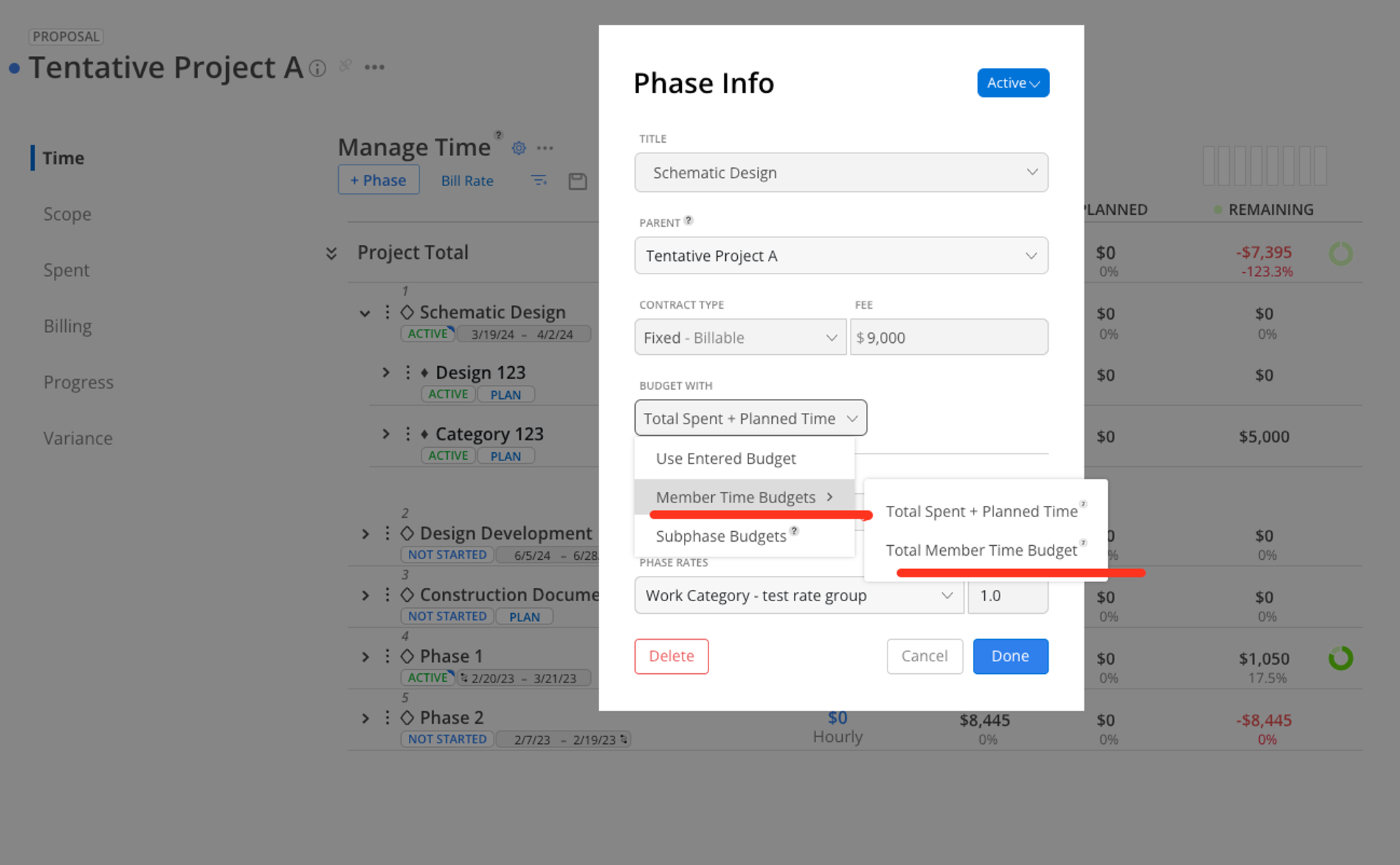
Q: How do Unanet GovCon Labor Category Tables and Project Assignment Lists sync to Mosaic?
Role Rates & Member Project Rates Overview
Unanet GovCon uses Labor Category Tables and Project Assignments Lists to define rate structures for Projects, which are mapped to corresponding rate configurations in Mosaic.
Labor Category Tables (Role Rates)
- Purpose: Define standard Role Rates, which may be zero or non-zero.
- Behavior:
- Labor Category Tables can be assigned to any Project.
- They map to Role Rate Tables in Mosaic.
- A single Role Rate Table in Mosaic can be linked to multiple Projects, with each Project or Phase potentially using a different Role Rate Table.
- Mosaic Configuration:
- Set Mosaic Project Rates to
Role Ratesto use Role Rates derived from Unanet GovCon Labor Category Tables.
- Set Mosaic Project Rates to
Project Assignments List (Member Project Rates)
- Purpose: Allow customization of Role Rates for specific Member + Role combinations.
- Behavior:
- Project Assignments Lists can be linked to a Labor Category Table and assigned to specific Projects.
- Labor Category Tables still map to Role Rate Tables in Mosaic, while overrides from the Project Assignments List create Member Project Rates in Mosaic.
- Mosaic Configuration:
- Set Mosaic Project Rates to
Member Ratesto use Member Project Rates derived from the Unanet GovCon Project Assignments List.
- Set Mosaic Project Rates to
Summary of Configuration
| Unanet GovCon Source | Mosaic Mapping | Mosaic Project Rates Setting |
|---|---|---|
| Labor Category Table | Role Rate Table | Role Rates |
| Project Assignments List | Member Project Rates | Member Rates |
Updated 4 months ago
