CSV Data Import
Importing Data
Mosaic Admins have access to import data any time through the web application, after requesting access to the import feature from their Customer Success Manager or Mosaic rep.
The import feature is intended to be used to get pre-existing data into Mosaic, rather than as an ongoing process. If you have a need for ongoing data imports, please speak with your Mosaic rep.
Please Note:The file size limit for CSV files is 5 TB.
Initialize the Import Feature
For first-time imports, the system requires initialization. This step is only required once per Workspace. When importing data through the Import Modal (available in areas such as Projects, Time, or other supported spaces), the Initialize Imports button will appear, as shown below:
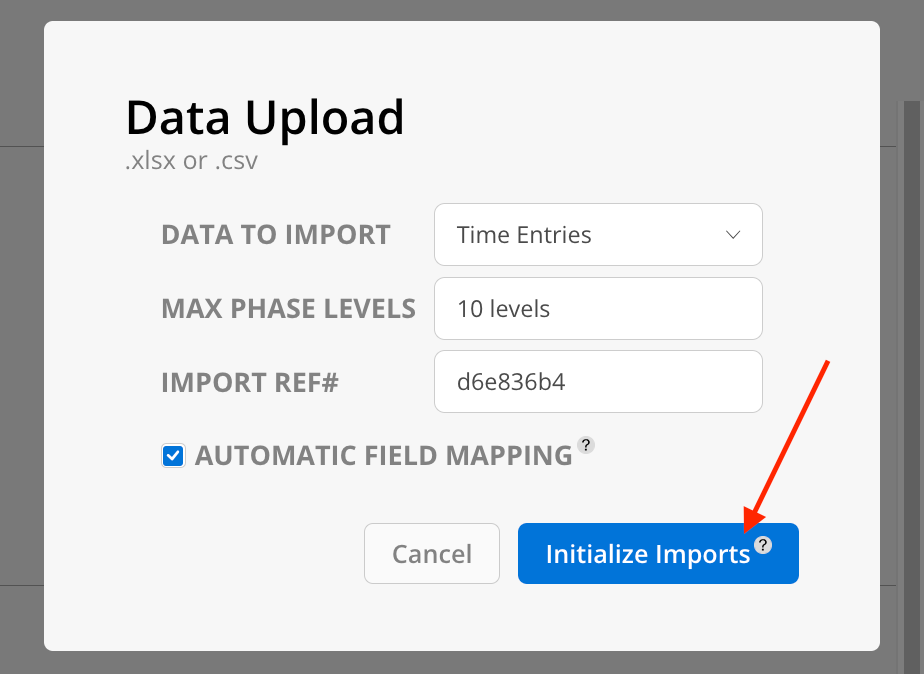
Subphases Support
Mosaic supports up to 10 levels of subphases. If you would like to enable subphases in your account, please speak with your Mosaic rep.
Data Imports with Subphase support include Projects and Subphases, Time Entries and Work Plans. Please see the following section for links to download these templates with Subphase fields.
Available Data Types with Subphases Import
Other Data Types Available for Import
Sample CSV File
You can review the structure and format using the sample file below.
Updated 4 months ago
