(Legacy) Uploading Projects, Phases, Work Categories (without Subphases)
Overview
Mosaic currently provides imports for the following:
- Projects
- Phases
- Work Categories
For other data types please see the guides for uploading into Mosaic, or get in touch with your Customer Success Manager for help.
Links to download import template:
You can expect most import requests to be completed in ~3 business days. If you are submitting a large amount of data, your CSM will provide an ETA on import completion after the file has been reviewed.
Please review this carefully before sending a data file to get imported
Please Note:Ensure your data is accurate and all projects/phases/work categories are spelled correctly. Projects/phases/work categories will be created exactly as you’ve entered them on the import template.
-
Ensure project and client information is consistent throughout the import template. For example, discrepancies like the following will create duplicates:
- Project ID: 21.001 v 21001
- Project Name: 56 E 89th Street v 56 East 89th Street
- Phases: SD v Schematic Design
- Client: John Smith v Mr. J Smith
-
If Mosaic is integrated with your financial tool, ensure the names/IDs on the import template match what is in Mosaic
Projects
Fields | Guide | Example | Required |
|---|---|---|---|
Portfolio Name | You can group projects into portfolios (i.e., folders), this is the name of the portfolio you would like the project in. You can create portfolios & move projects once you are in Mosaic too.
If you are opening up the Projects import tool from the Settings > Import Tab, you must specify a portfolio name. | Residential Projects | Yes |
Project Title | The project's title. | 125 Bluestone Way | Yes |
Project Number | The project's number. | 210050 | Yes |
Project Client | The client or customer associated with the project. | Jake & Sally Anders | No |
Project Description | The project's description. | Residential development permit application for 125 Bluestone Way | No |
Project Billable | Whether time spent working on the project can be charged to the client.
The default value is "false". | true | No |
Project Budget Status | You can only choose one of the options currently supported for a project.
| active | Yes |
Project Priority | Urgency of the project.
| High | No |
Project Region | The region that the project is located in. You either choose existing Project Region names within the team or provide a new Project Region name to be created.
| Ontario | No |
Project Office | The office that the project is located in You either choose existing Project Office names within the team or provide a new Project Office name to be created.
| Toronto | No |
Project Discipline | The discipline of the project You either choose existing Project Discipline names within the team or provide a new Project Discipline name to be created.
| Civil Engineering | No |
Phases
-
You can import both Phases or Milestones through the Phases Import.
-
Phases by Mosaic's definition are a sub-section of a Project. Phases typically separate out different stages, or resources involved in a Project. See definition here.
Milestones
-
Milestones by Mosaic's definition represent goals for a team of Members or for a Project. See definition here.
-
Milestones only have the following required fields:
- Phase Is Milestone
- Phase Name
- Start Date (should be the same as end date)
- End Date (should be the same as start date)
Please Note:If you are importing Phases, you must include all required Project fields (also mentioned in the table below).
Fields | Guide | Example | Required |
|---|---|---|---|
Portfolio Name (Project Field) | The name of the portfolio that the project is associated with. | Residential Projects | Yes |
Project Title (Project Field) | The title of the project associated with the phase. | 125 Bluestone Way | Yes |
Project Number (Project Field) | The number of the project associated with the phase. | 210050 | Yes |
Project Budget Status (Project Field) | You can only choose one of the options currently supported for a project.
| proposal | Yes |
Phase Name | The title of the phase. | Construction Documents | Yes |
Phase Number | The number of the phase.
| 140 | Yes |
Phase Start Date | Start date for the phase.
All dates must be in YYYY-MM-DD format. | 2022-03-01 | Yes |
Phase End Date | End date for the phase.
All dates must be in YYYY-MM-DD format. | 2022-03-20 | Yes |
Phase Budget Status | The status of the phase budget.
The default value is "not started". | active | Yes |
Phase Fee | An estimated spend for the phase. | 1000 | No |
Phase Budget | The amount of budget for the phase. | 1000 | No |
Phase Contract Type | If the phase is billable, whether the contract is a fixed fee or hourly contract type. If the phase is not billable, the contract type is considered internal.
| Fixed Fee | Yes |
Phase Billable | Whether time spent working on the phase can be charged to the client.
If the phase is not a milestone, accepted values = "true" or "false". | true | Yes |
Phase Budget With | The method of budgeting for the phase, either using the fee or member time.
| spent_and_planned_time | No |
Phase Is Milestone (Milestone Field) | Whether this phase is a milestone (e.g., deadline).
The default value is "false". | false | No |
Work Categories
- Work Categories by Mosaic's definition are similar to sub-phases for grouping work for budgeting, reporting, and tasks. See definition here.
Please Note:If you are importing Work Categories, you must include all required Phase fields and all required Project fields.
Fields | Guide | Example | Required |
|---|---|---|---|
Work Category Title | The title of the work category.
| Planning | Yes |
Work Category Start Date | Start date for the work category.
Start date must be before end date. All dates must be in YYYY-MM-DD format. | 2022-06-01 | Yes |
Work Category End Date | End date for the work category
End date must be after start date. All dates must be in YYYY-MM-DD format. | 2022-06-25 | Yes |
Work Category Billable | Whether time spent working on the work category can be charged to the client.
The default value will be "false". | true | No |
Work Category Fee | An estimated spend for the work category. | 1000 | No |
Work Category Budget | The amount of budget for the work category. | 1000 | No |
Work Category Contract Type | If the work category is billable, whether the contract is a fixed fee or hourly contract type. If the work category is not billable, the contract type is considered internal.
| Fixed Fee | Yes |
Work Category Budget With | The method of budgeting for the work category, either using the fee or member time.
| Total Member Time | No |
- Navigate to Company Settings > Import page, and click
+ Uploadbutton.
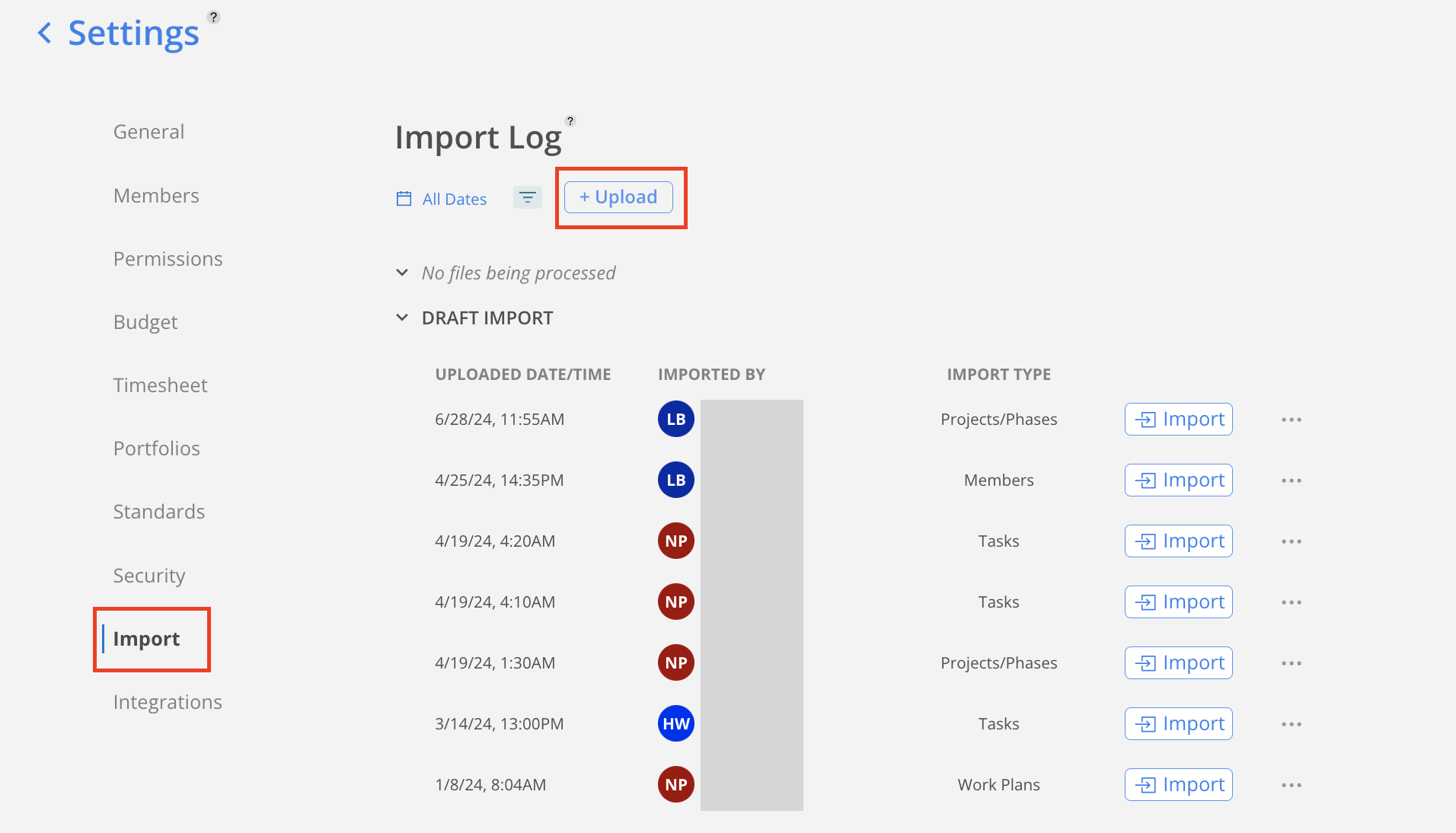
- Select Projects/Phases/Work Categories as data to import. Deselect the Automatic Field Mapping option to prevent columns from automatically mapping, thereby avoiding potential improper data imports.
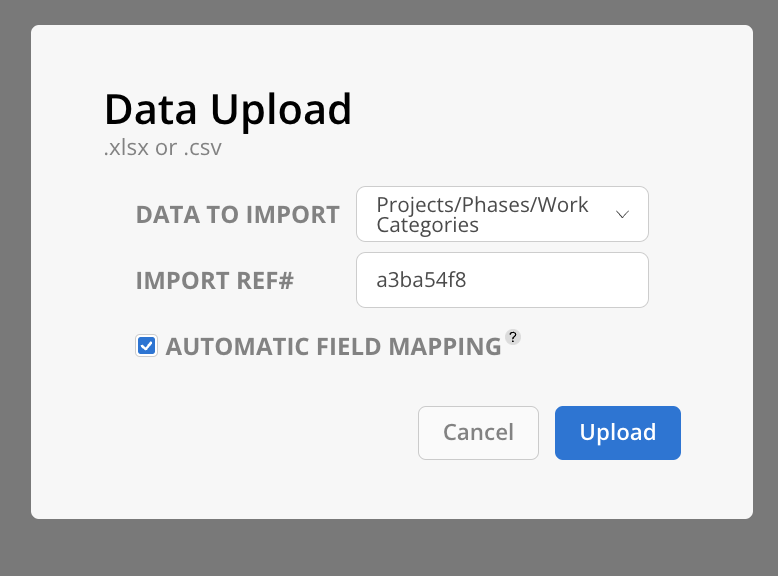
- Select the file you would like to import using the file selector or drag and drop the file here.
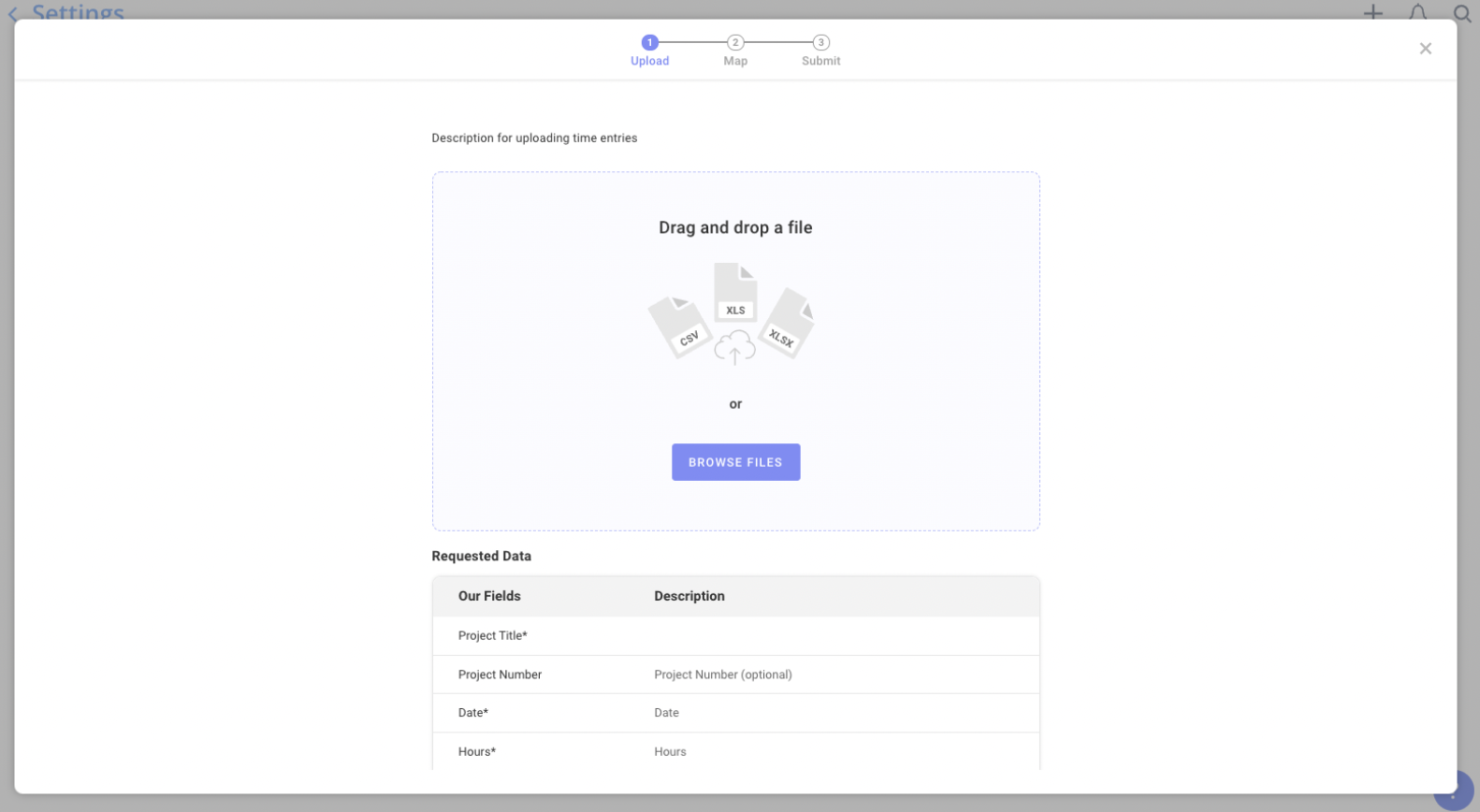
- Once uploaded, the software will try to auto-map the information that we need. You can also change the mapped columns by clicking the dropdown from your columns. It may take some time for the information to auto-populate in our field columns.
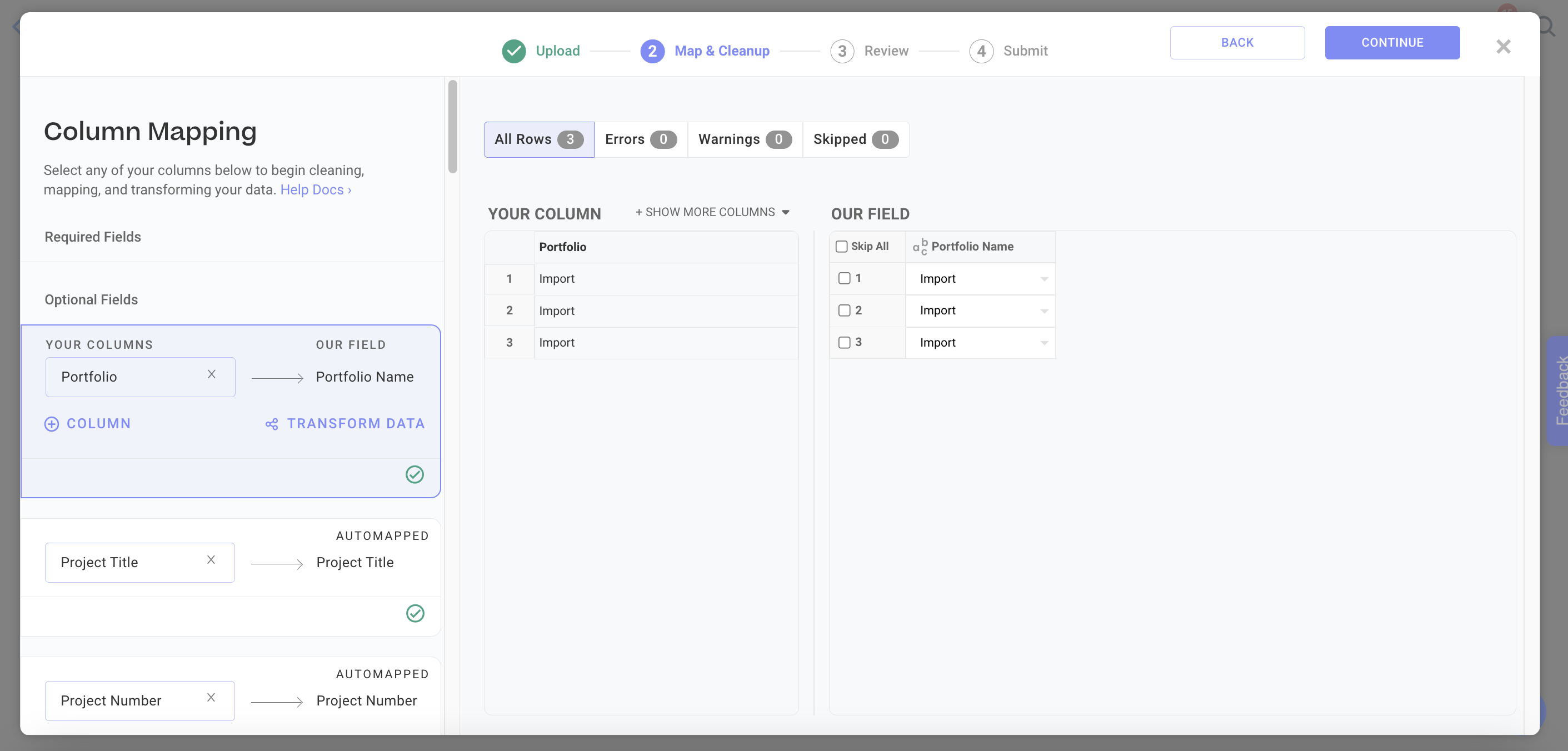
- Once columns have been linked, and any red rows have been addressed, select "Continue" in the top right corner. Review your data once more and click submit.
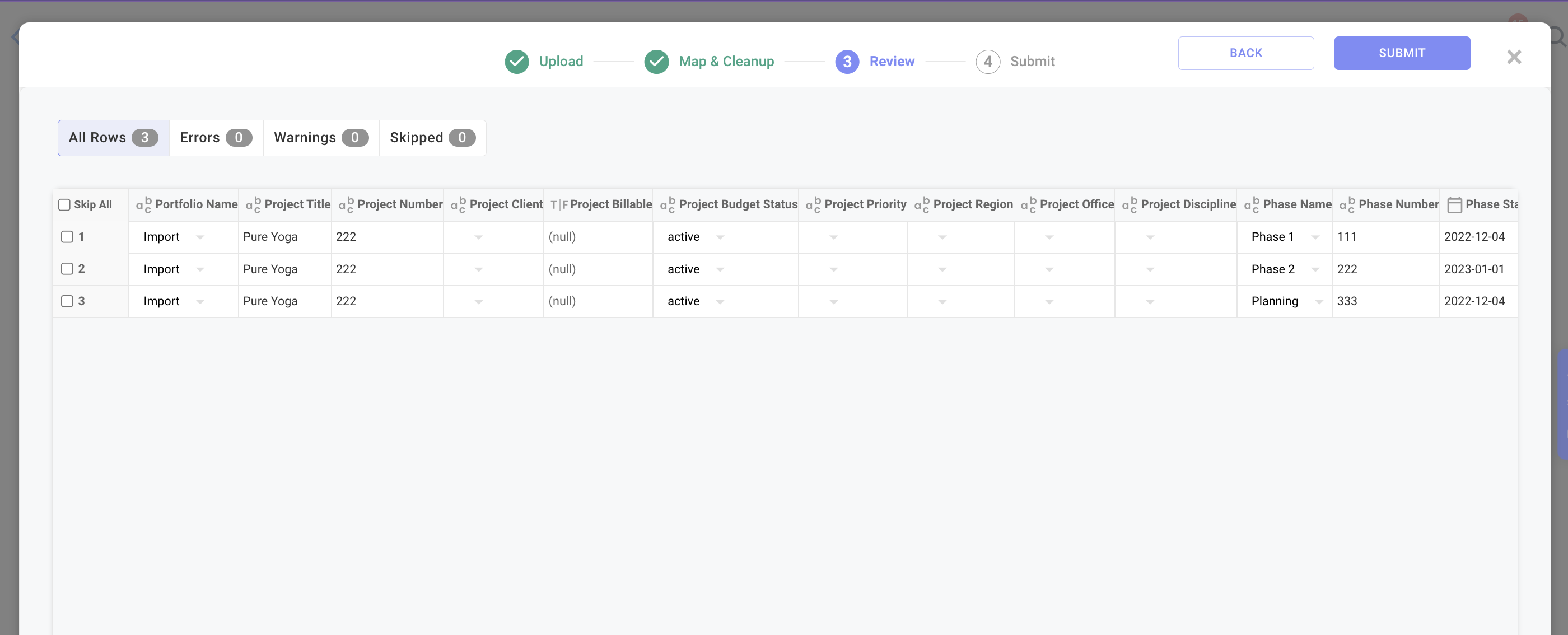
Note: You should see this message when it's successfully uploaded
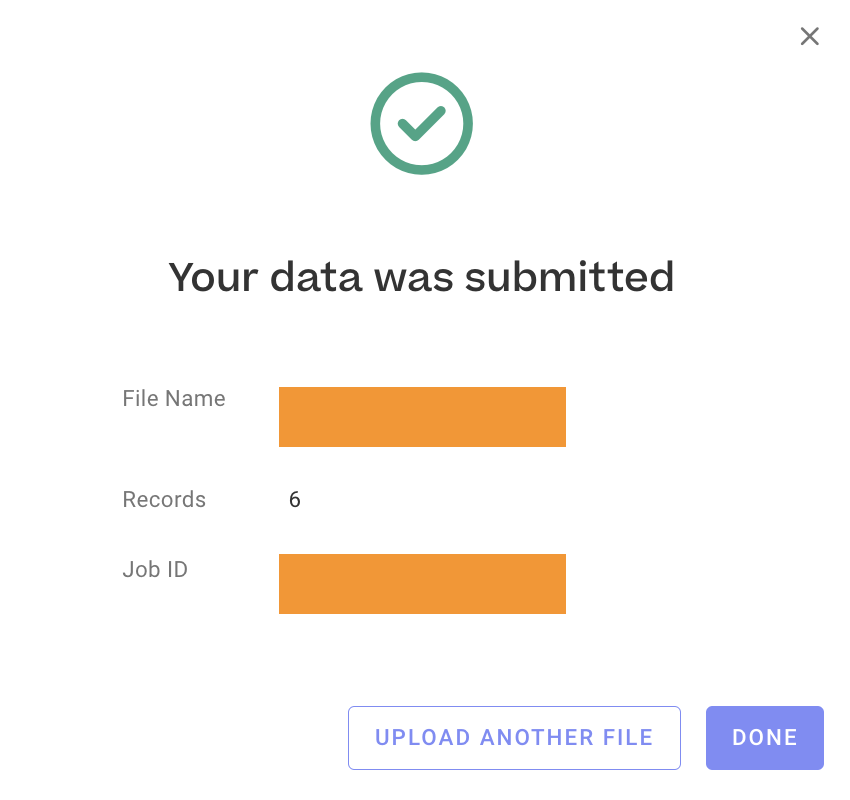
- Navigate to Company Settings -> Import to find your uploaded import in the Draft Import section. Click Import button.
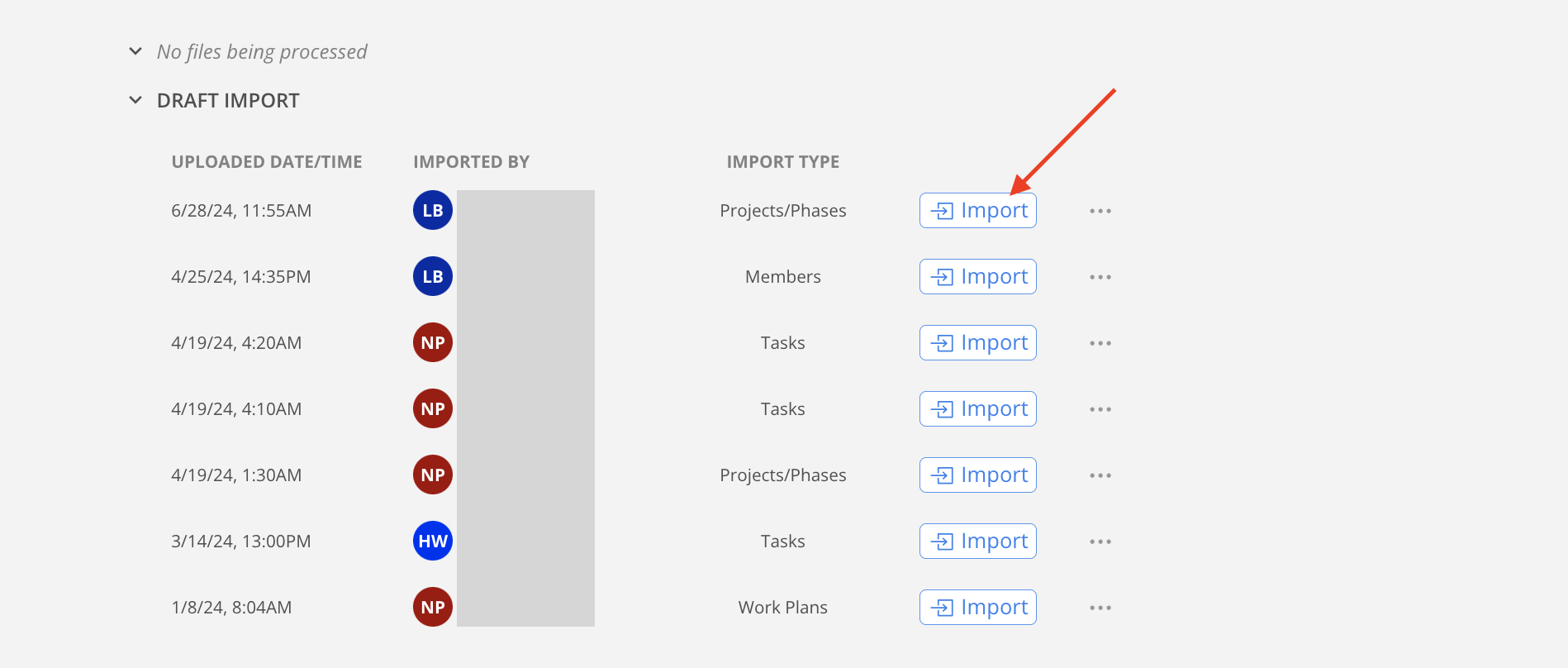
- By default the imported project will be imported as new.
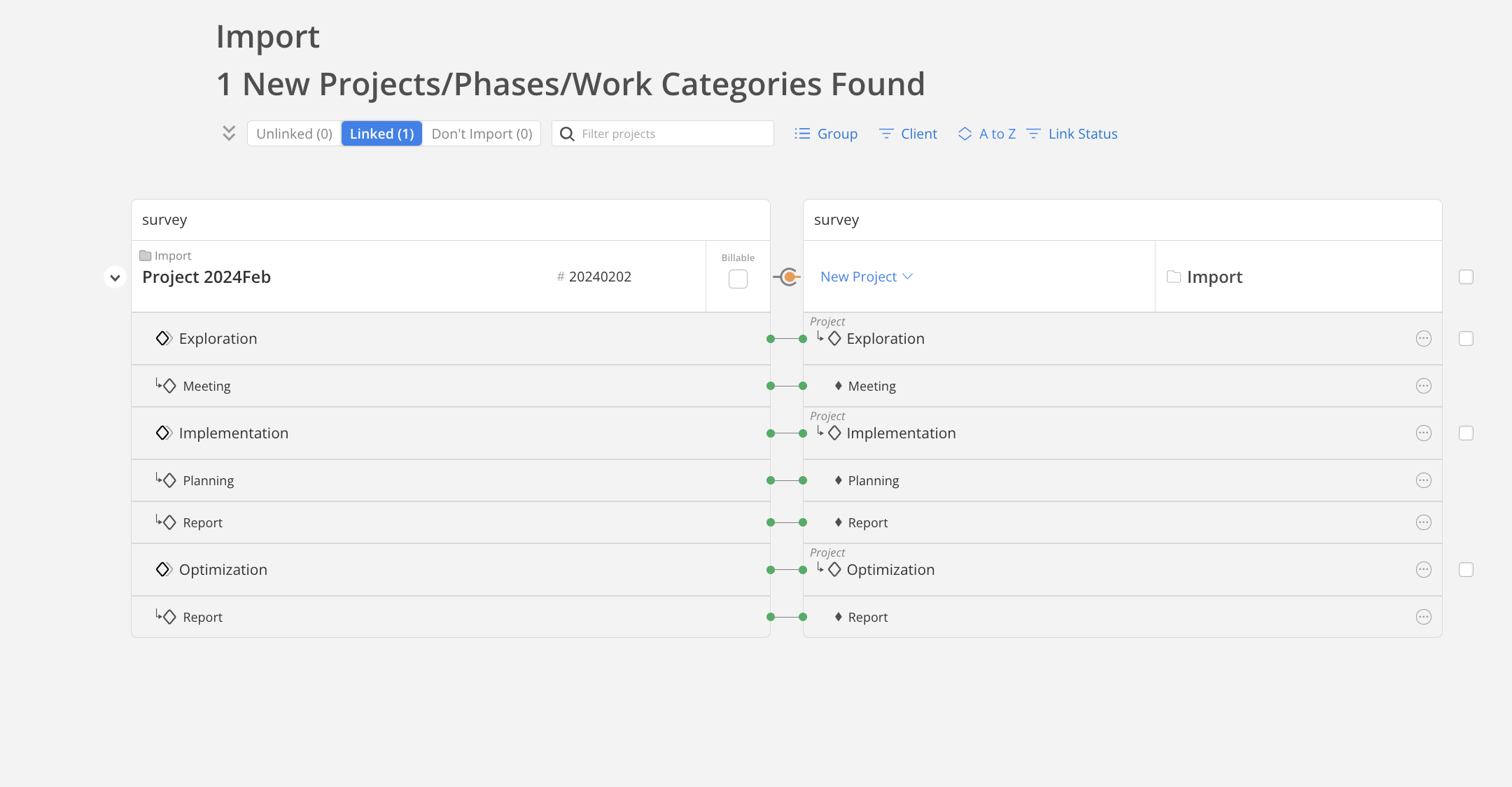
To link this project with existing Mosaic project, click the New Project dropdown and select the project you want to link with.
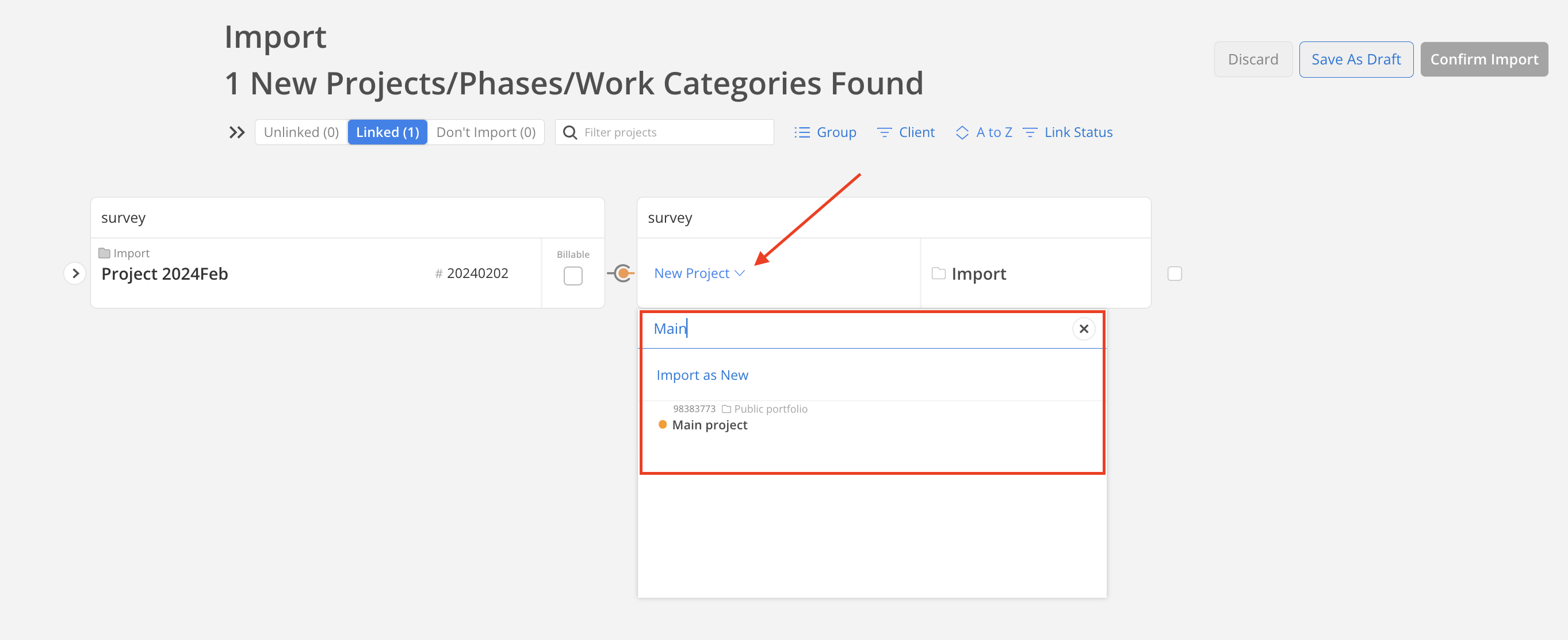
- Crete and link new phase, subphase, and/or work category by clicking Link or Create & Link New Work Category on new project or existing project.
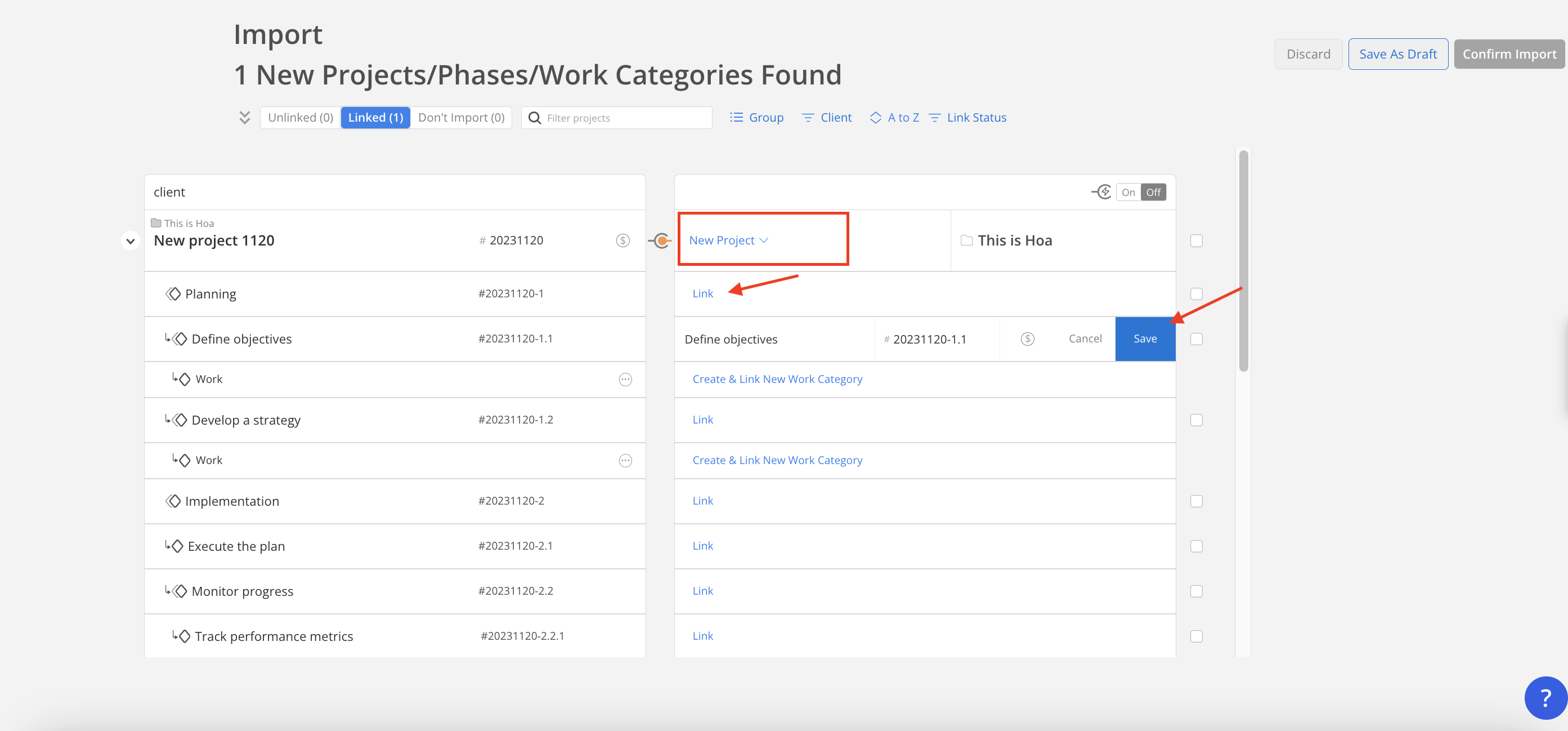
To link the existing phase on the project to the imported project, click three-dot on the right of the phase and click link w/ existing phase. Then click the phase on the left side to link them.
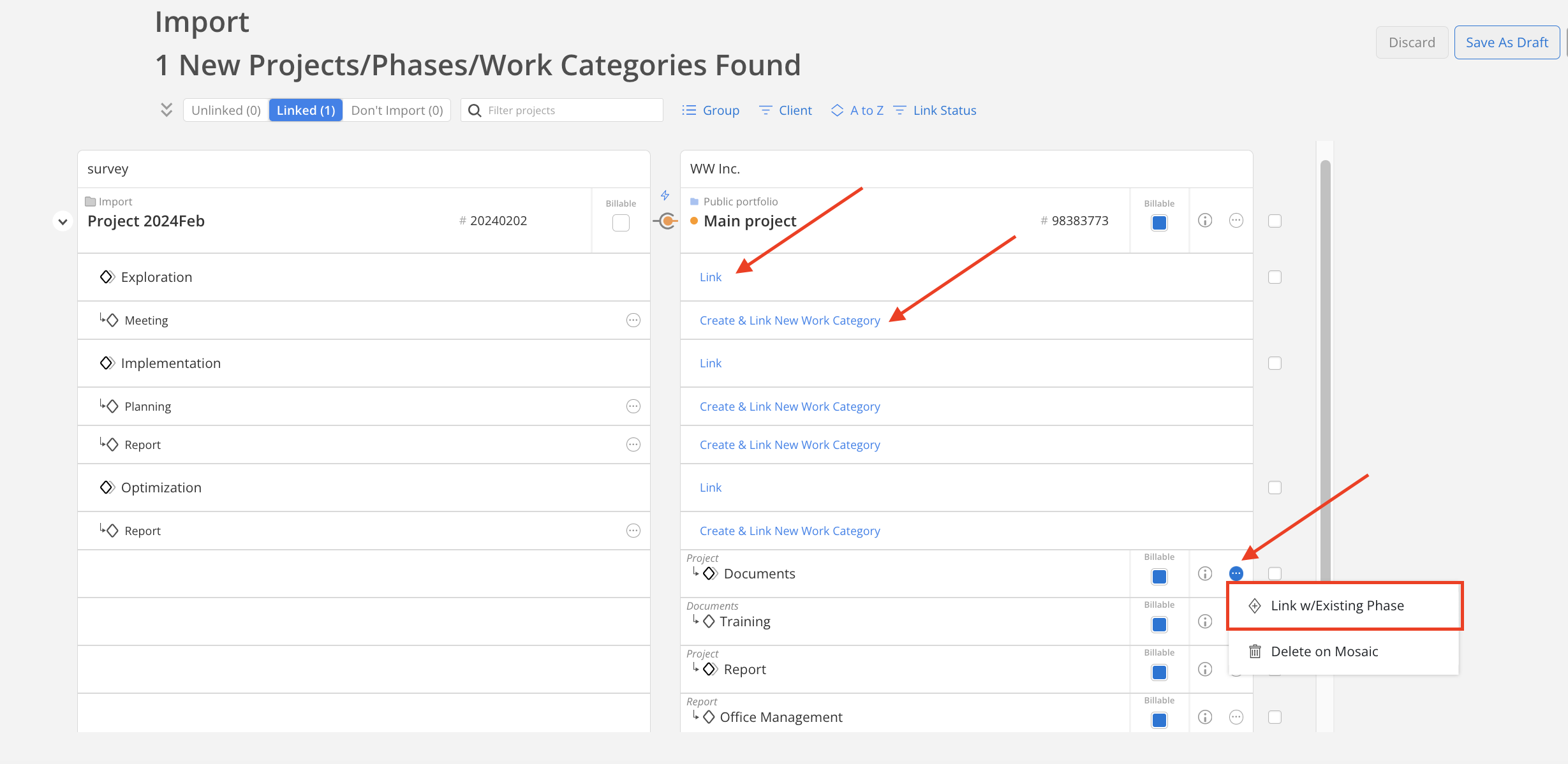
Then click the phase on the left side and click save to link them.
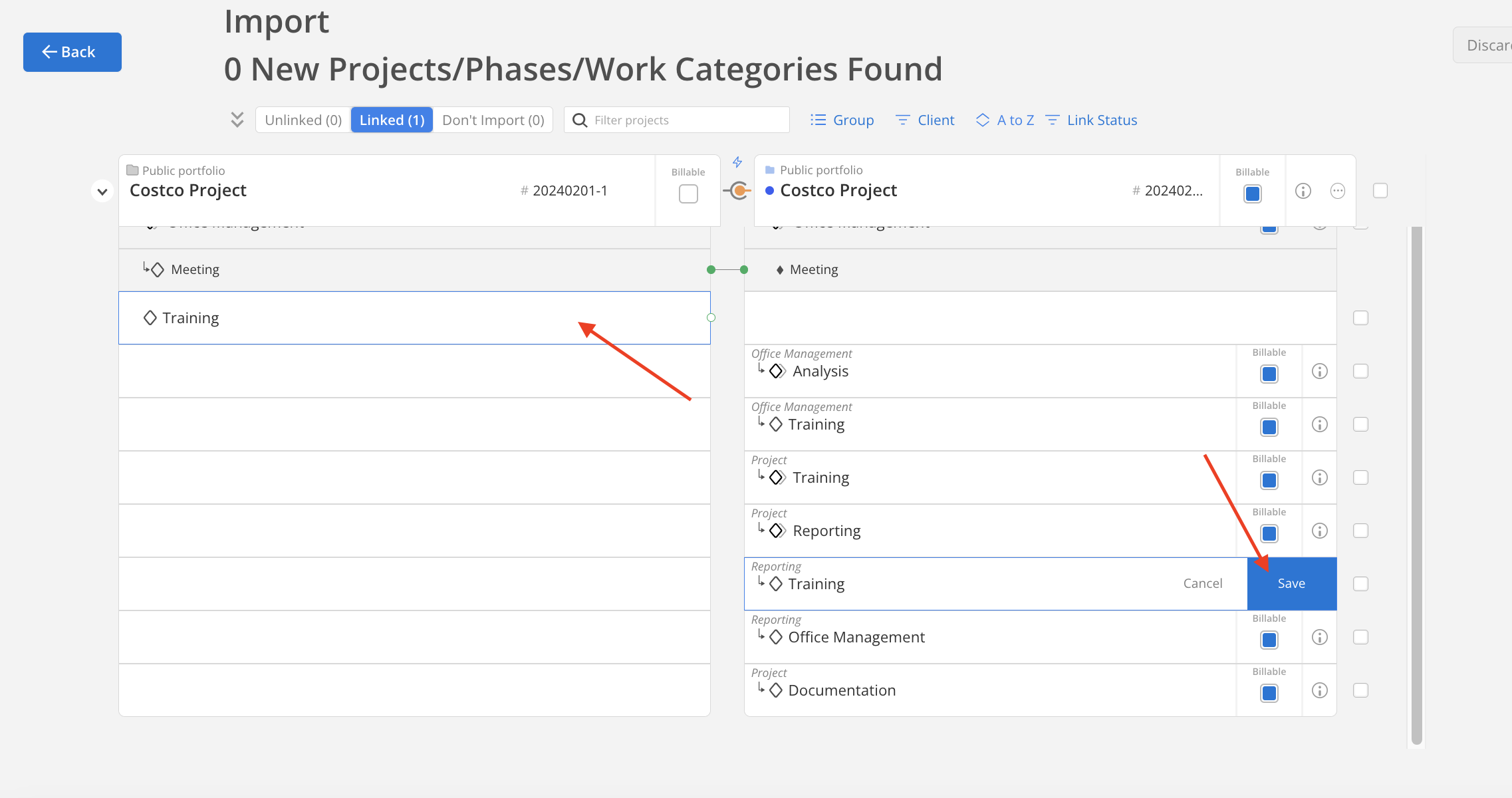
- Linked phase, subphase, and work category will show green linking icon. Once everything is linked, click
confirm importon the top right.
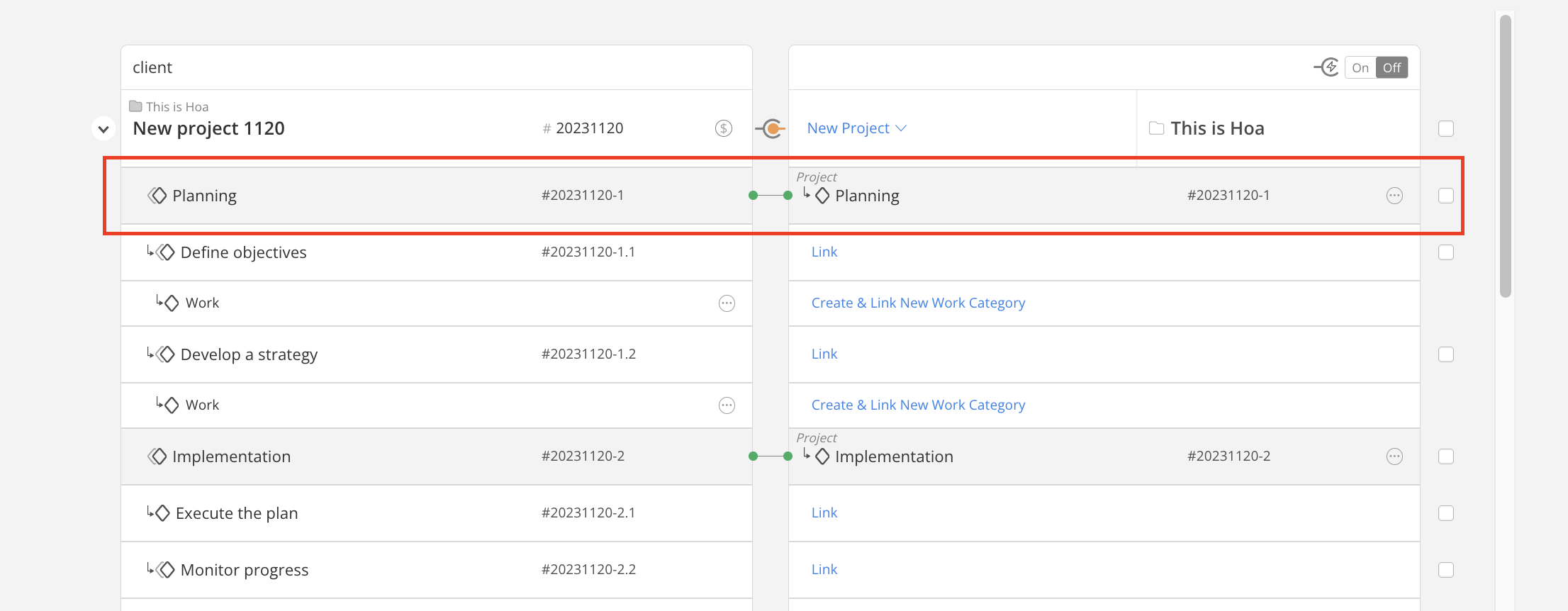
New Project confirmationA confirmation modal will appear, displaying the total number of newly imported projects. If the number seems incorrect, click cancel and verify that all projects are mapped properly.
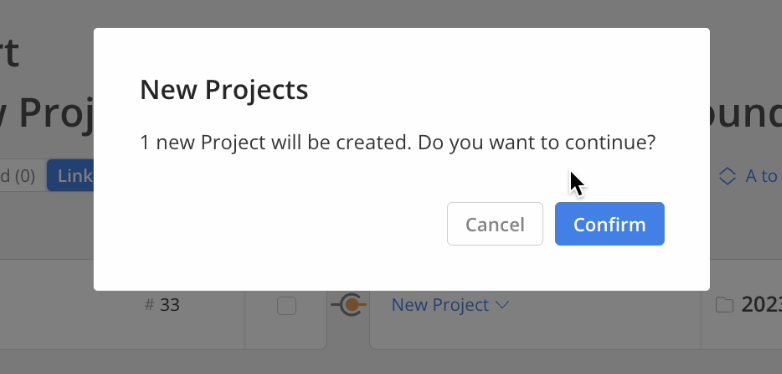
- The import will show in the Processing section. Wait for the import to complete.
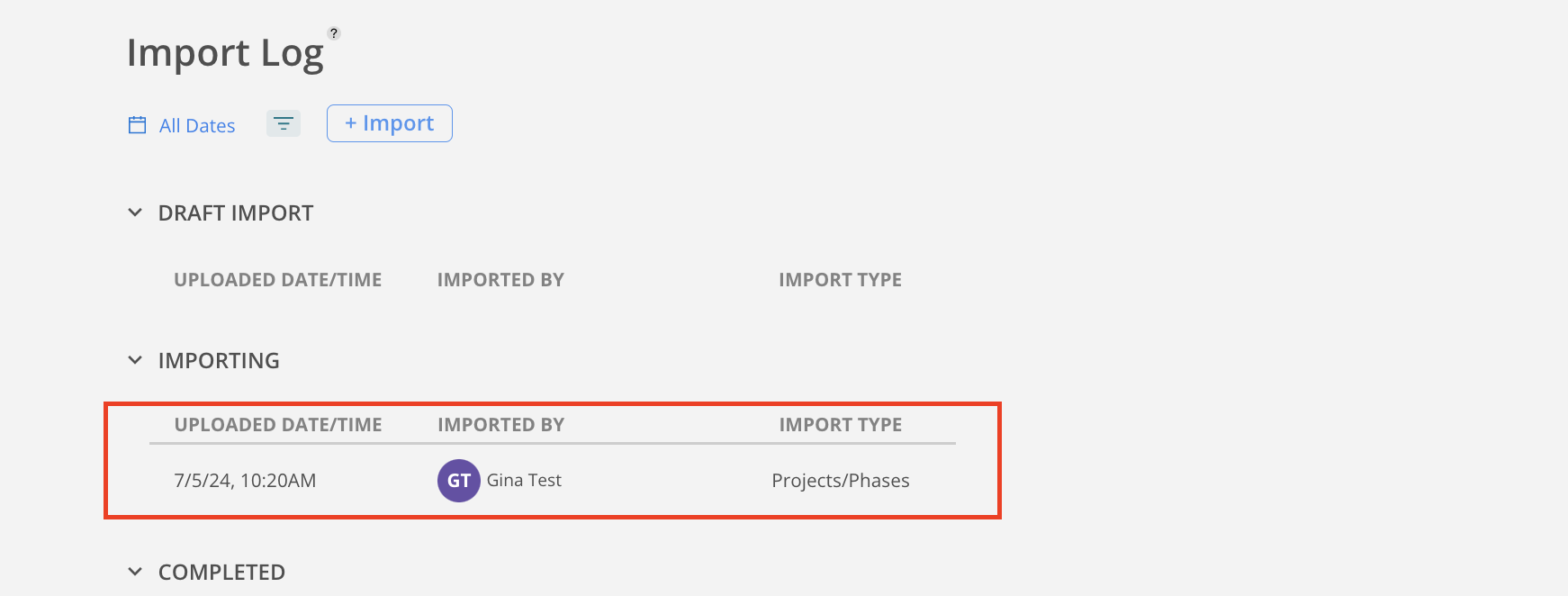
- Thats it! Once the file processing is completed, it will show in the Completed section. Please allow up to 24 hours for all Projects, Phases and Work Categories to finish populating on Mosaic.
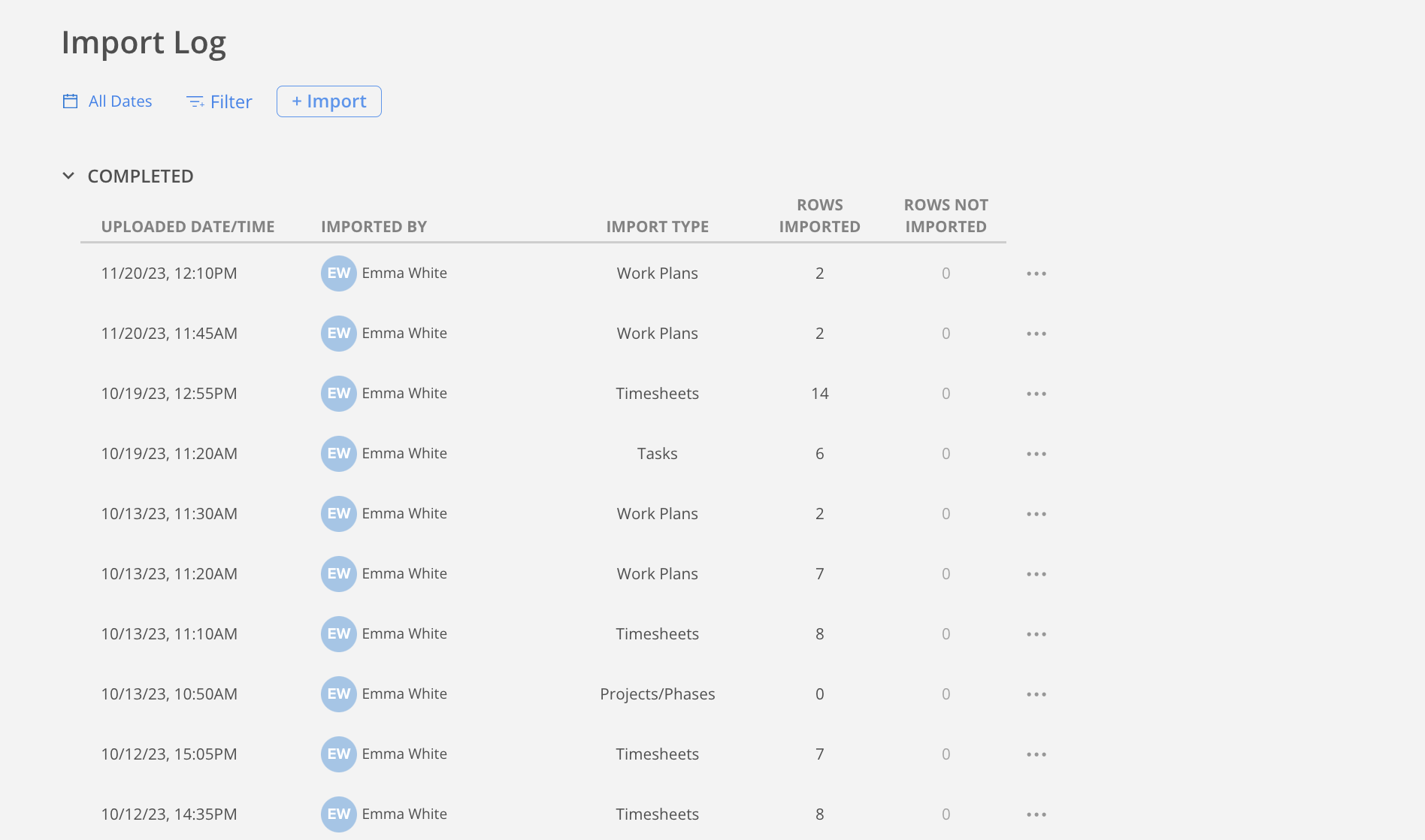
Updated 3 months ago
