Vantagepoint Cloud Troubleshooting
How to Update Credentials for the API User
Part 1: Update Credentials on Vantagepoint Cloud
- On Vantagepoint, update the Username / Password for your API User.
- Uncheck the Force User to Reset Password at Next Login box in the Contents of the Users Form.
Note:Every password reset defaults back to this being checked.
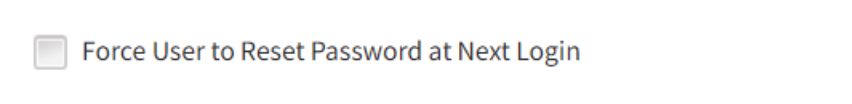
- Verify that you can log into Vantagepoint with the new credentials for the API User.
Part 2: Enable the Login for the Mosaic API User on Vantagepoint
A user's login is automatically disabled after a certain number of consecutive unsuccessful login attempts or when a password is reset. To re-enable and activate a user's access rights and ability to use Vantagepoint, follow the steps below:
- From Vantagepoint Navigation, click Settings > Security > Users.
- Open the List view on the Contents of the Users Form.
- Locate and select the Mosaic API User.
- Clear the Disable Login checkbox and click Save.
Please refer to this Deltek Vantagepoint Guide for the complete set of instructions.
Part 3: Update Your Credentials on Mosaic
- On Mosaic, navigate to the Organization Settings > Integrations tab, and click on your integration.
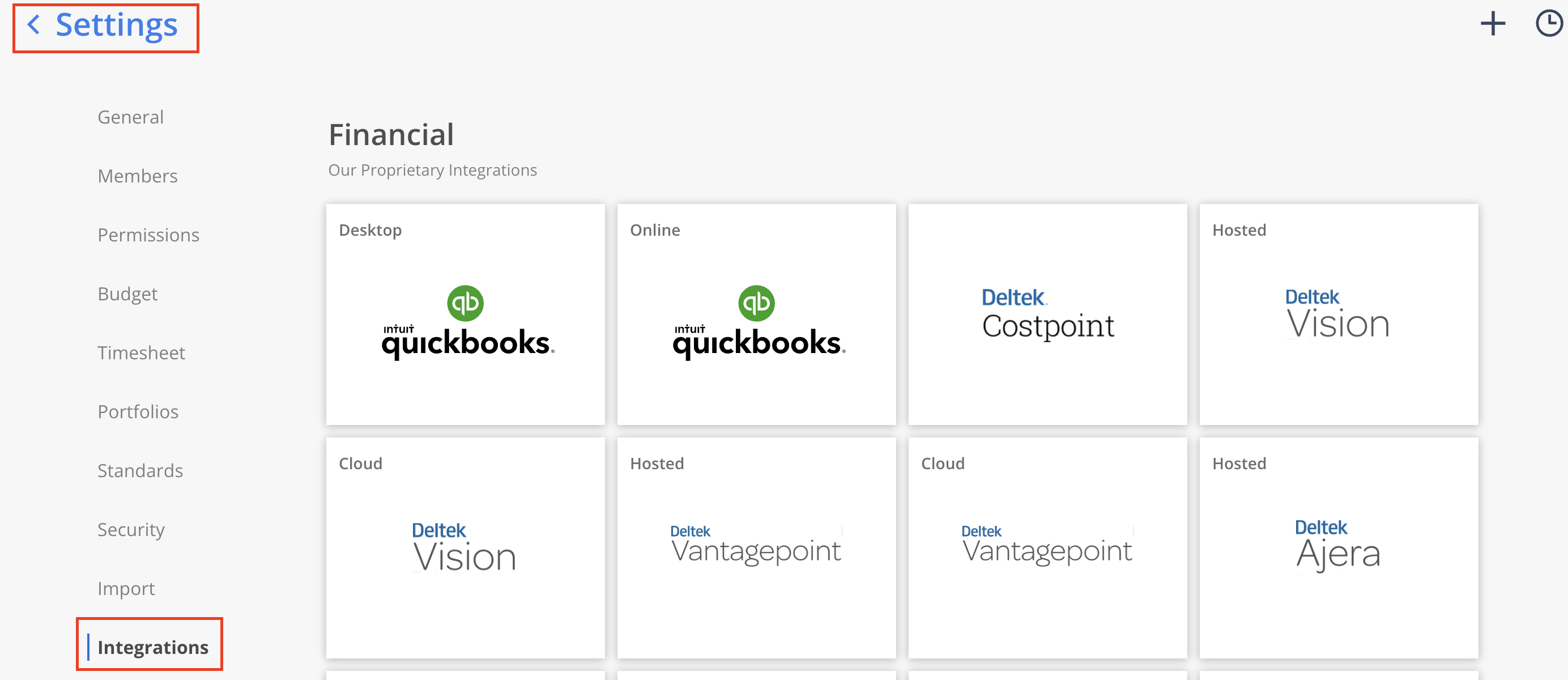
- Click on the Gear icon besides the Integration Name.
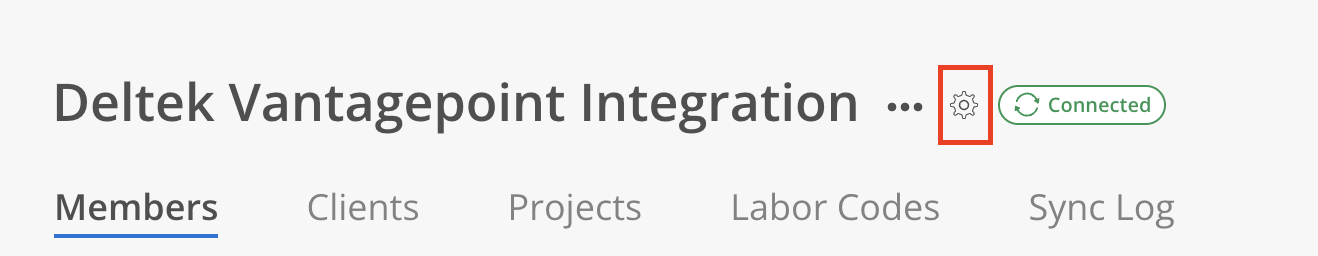
- Scroll to the bottom of the Integration Settings Modal, and click on Update credentials.
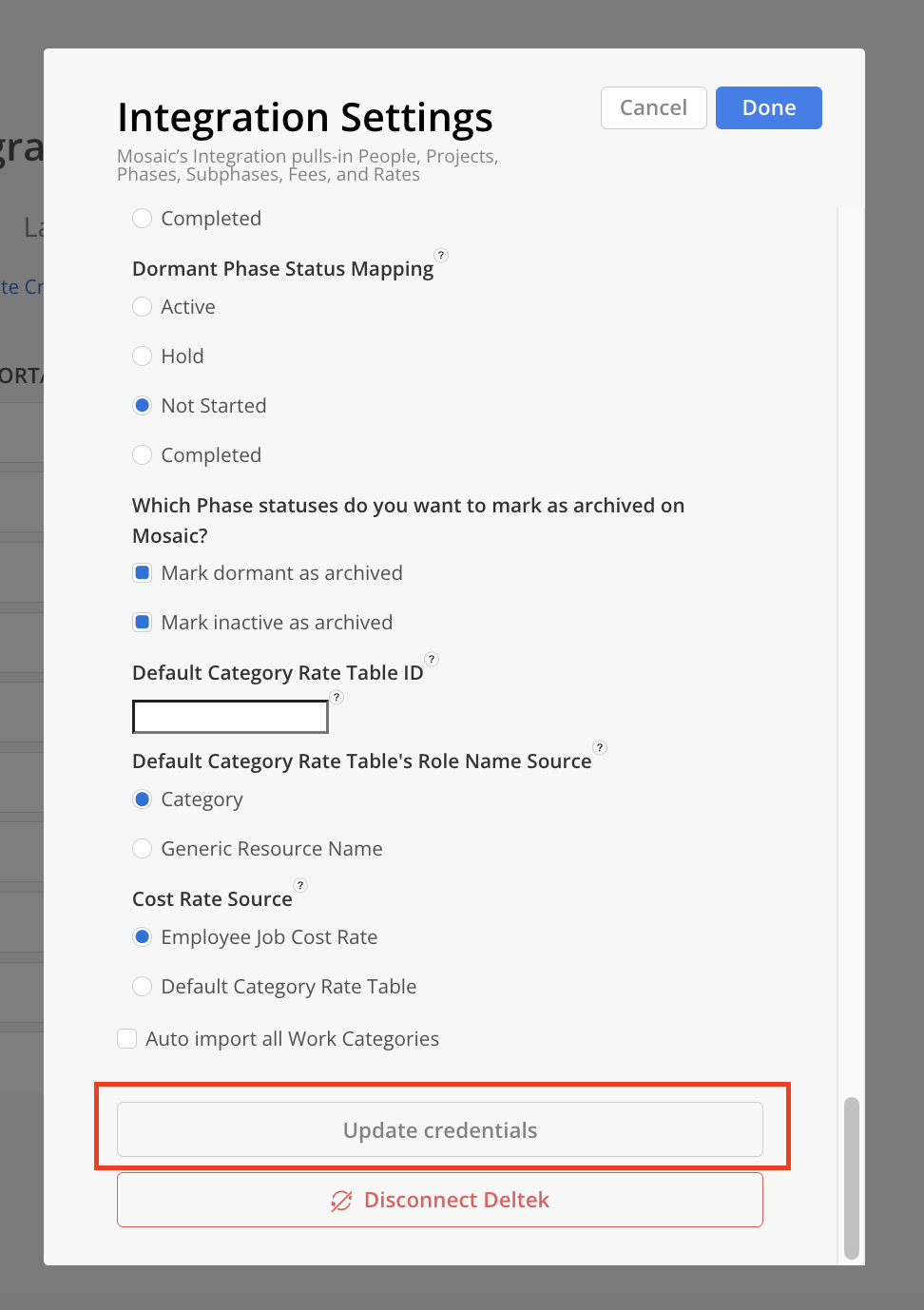
- Enter your new API Username and click Reconnect. If you need to update the API password as well, check the "Update API Password" box to enter the new password for your API User.
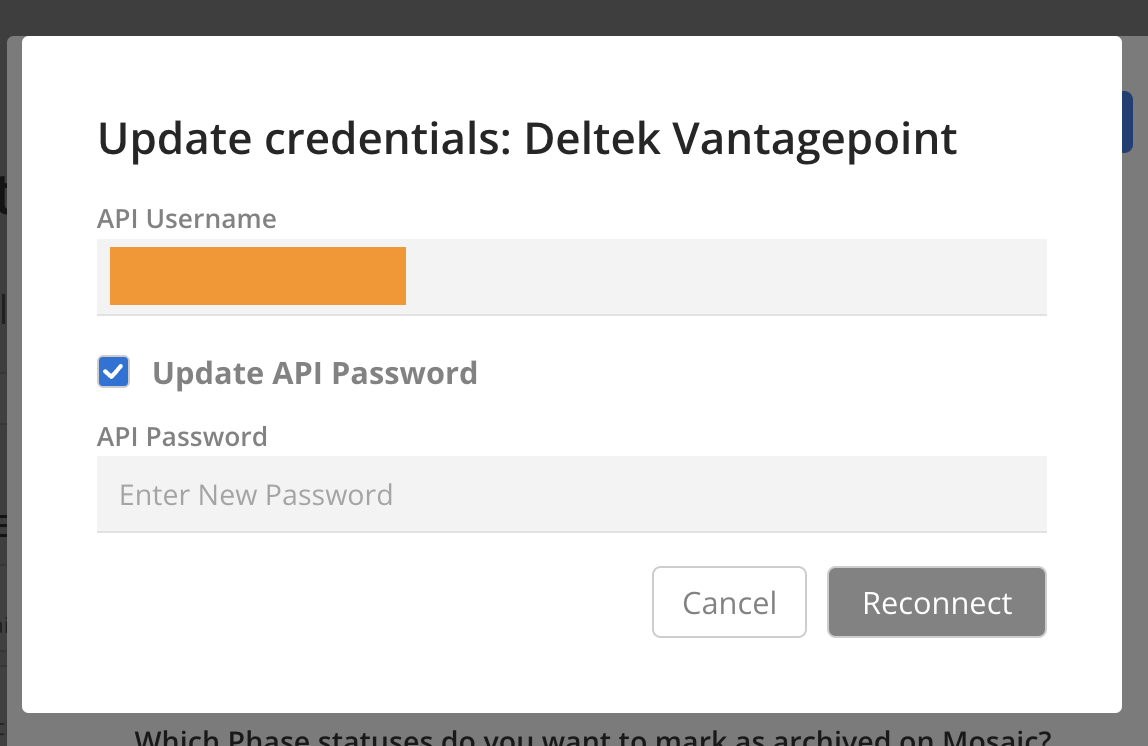
- Ensure you see a confirmation message that reads:
Successfully updated credentials.
Missing Data on Mosaic
- Log into Vantagepoint Cloud using the Mosaic API User's credentials.
- Navigate to the appropriate Hub.
- If you are not able to find the Hub, please ensure that the Mosaic API User has the following Role Permissions:
i. Hubs → Employees
ii. Hubs → Firms → Firms
iii. Hubs → Projects
iv. Utilities → Integrations → API Authorization
v. Settings → Accounting → Labor Code
- Verify that you can see the missing data.
- If you are able to access the Hub but cannot see any of the missing data, please review the Field Level Security configuration for the Mosaic API User.
Updated 4 months ago
