QuickBooks FAQs
General QuickBooks FAQs
Q: Do I have to create Projects in QuickBooks?
- Yes, the only data that Mosaic sends to QuickBooks is Time Entry data. Therefore, customers/jobs need to be created in QuickBooks and linked with the Mosaic Project (along with the Members, Phase (if applicable), and Service Item (if applicable)) for time entries to sync.
Q: How do I view Time Entries in QuickBooks Desktop?
In QuickBooks Desktop, you can run a Time by Job Detail report by following these steps:
- Go to the Reports menu and select Jobs, Time & Mileage.
- Choose Time by Job Detail.
- Click the Customize Report button.
- In the Columns field, type item and then check Payroll Item.
- You can uncheck the Billing Status column by unchecking it.
- Adjust the Dates as needed.
- Click OK.
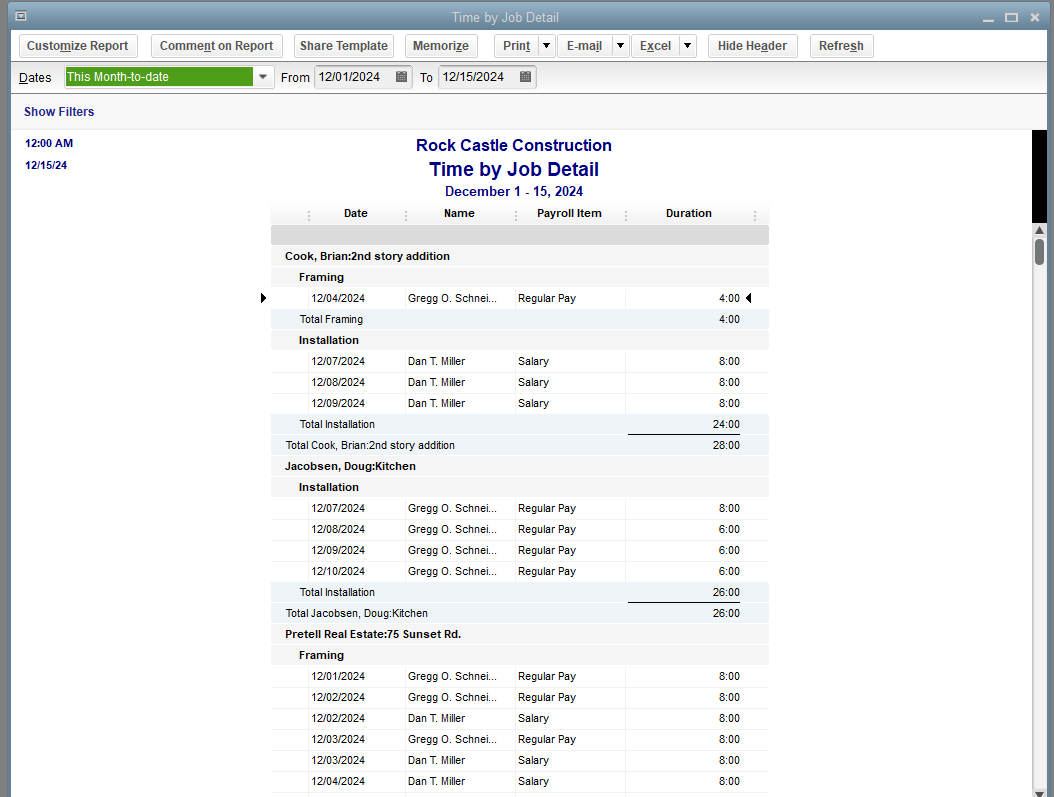
Q: How do I view Time Entries in QuickBooks Online?
You can view time entries in QuickBooks Online by following these steps:
- Go to Time and select Time entries.
- In Display by, select one of the options:
- Date: View all individual timesheets with details.
- Customer: View all time entries by customer.
- Employee: View all employee time entries ready for approval.
- In Date range, select the date range you want to view timesheets for.
- You can search by team member to filter for an individual’s timesheets and select the team member.
- Select the gear icon to customize how to view the hours and what columns you see on the timesheets.
Q: Does Mosaic sync updates to time entries?
- Yes, Mosaic will sync updates to time entries that happen either in QuickBooks, or in Mosaic, the timing of which can take up to 12 hours to appear (usually much faster).
- Mosaic will not update time entries in QuickBooks if they have been added to an invoice or if the books are closed.
Please Note:
If you want to update a time entry on QuickBooks that is already associated with an invoice, you must:
Remove that time entry from the invoice
Let the data sync into QuickBooks from Mosaic
Re-add that time entry to your invoice
If you want to update a time entry on QuickBooks in a period where your books are closed, you must:
- Reopen your books for that period
- Let the data sync into QuickBooks from Mosaic
- Close the books again if you wish
Q: Do I need to approve time entries for them to sync?
- No, Mosaic syncs time entries to and from QuickBooks regardless of their approval status.
Q: How can I integrate QuickBooks phases into Mosaic?
QuickBooks supports up to 4 levels of phases for a project (5 levels of QuickBooks Customers).
Legacy QuickBooks Integrations
- Legacy QuickBooks integrations (connected prior to December 2023) on Mosaic only supports 2 levels of QuickBooks phases, following this project structure:
- Client (QuickBooks Customer)
- Project (QuickBooks Sub-Customer/Job)
- Phase (QuickBooks Sub-Sub-Customer/Sub-Job)
- Work Category (QuickBooks Sub-Sub-Sub-Customer/Sub-Sub-Job)
- Phase (QuickBooks Sub-Sub-Customer/Sub-Job)
- Project (QuickBooks Sub-Customer/Job)
- Client (QuickBooks Customer)
- OR
- Project (QuickBooks Customer)
- Phase (QuickBooks Sub-Customer/Job)
- Work Category (QuickBooks Sub-Sub-Customer/Sub-Job)
- Phase (QuickBooks Sub-Customer/Job)
- Project (QuickBooks Customer)
- If you are interested in turning on Subphases to integrate the lowest level of phases (QuickBooks Sub-Customers) from QuickBooks, please reach out to your Customer Success Manager.
- If you use up to 4 levels of phases (5 levels of QuickBooks Customers) for project planning, you should consider using subphases.
New QuickBooks Integrations
- New QuickBooks integrations on Mosaic (connected after December 2023) are designed to automatically support up to 4 levels of QuickBooks phases.
QuickBooks Integration with Subphases Enabled
- After enabling Subphases, Mosaic will be able to accommodate the following project structure:
- Client (QuickBooks Customer)
- Project (QuickBooks Sub-Customer/Job)
- Phase (QuickBooks Sub-Sub-Customer/Sub-Job)
- Subphase (QuickBooks Sub-Sub-Sub-Customer/Sub-Sub-Job)
- Subphase (QuickBooks Sub-Sub-Sub-Sub-Customer/Sub-Sub-Sub-Job)
- Subphase (QuickBooks Sub-Sub-Sub-Customer/Sub-Sub-Job)
- Phase (QuickBooks Sub-Sub-Customer/Sub-Job)
- Project (QuickBooks Sub-Customer/Job)
- Client (QuickBooks Customer)
- OR
- Project (QuickBooks Customer)
- Phase (QuickBooks Sub-Customer/Job)
- Subphase (QuickBooks Sub-Sub-Customer/Sub-Job)
- Subphase (QuickBooks Sub-Sub-Sub-Customer/Sub-Sub-Job)
- Subphase (QuickBooks Sub-Sub-Sub-Sub-Customer/Sub-Sub-Sub-Job)\
- Subphase (QuickBooks Sub-Sub-Sub-Customer/Sub-Sub-Job)
- Subphase (QuickBooks Sub-Sub-Customer/Sub-Job)
- Phase (QuickBooks Sub-Customer/Job)
- Project (QuickBooks Customer)
Converting between Client and Project on MosaicTo promote and demote a QuickBooks Customer on Mosaic, please refer to these instructions.
Q: Do I need to create phases for my Mosaic projects if I'm expecting to see time entries organized by my service items on QuickBooks?
- No, you should not create phases on Mosaic. Your time entries will be organized into a work category corresponding to your service item.
- You should also not create phases on Mosaic if your project does not have any sub-sub-customers/phases on QuickBooks and your time entries are coming from QuickBooks to Mosaic.
Q: I have moved my time entries to a new project on Mosaic, why am I still seeing time entries in the old project on QuickBooks?
- For time to move out of QuickBooks you need to have the internal (Mosaic) project also linked with a project on QuickBooks. Mosaic does not delete time entries on QuickBooks if the new project is not linked.
Q: Why do I need to create a separate user in QuickBooks for the integration?
QuickBooks Desktop requires an individual user account for each third-party integration, such as the Web Connector connection. This dedicated user is a best practice and beneficial for security for the following reasons:
- Access Control & Visibility: By using a separate login, you can clearly see which transactions and activities are associated with the integration. This way, you'll know exactly when our service is accessing QuickBooks and what changes are made.
- Granular Permissions: QuickBooks lets you define access levels for each user. If you prefer limiting what our integration can see or do, setting up a dedicated user gives you the option to restrict permissions to exactly what's necessary—rather than granting broad admin rights.
- Audit Trail: QuickBooks maintains logs of user actions (e.g., what data was accessed or updated). Having our integration run under its own user ensures a clear audit trail, making it easier to track any changes back to the correct source.
- Security Hygiene: Creating unique usernames and passwords for each application or user is a standard security measure. It reduces risk by segregating activities and preventing accidental or unauthorized actions under your own admin account.
Updated 3 months ago
