QuickBooks Online Integration
Direction | Est. Data Transfer Time | Vendor | Vendor Docs |
|---|---|---|---|
| Real-Time for Time Entries, |
✅ Supported Editions & Versions
- QuickBooks Online Simple Start
- QuickBooks Online Essentials
- QuickBooks Online Plus
- QuickBooks Online Advanced
Features or objects exclusive to QBO Advanced are not currently supported.
Integration Setup
-
Login to Mosaic and navigate to the company settings from the Home screen.
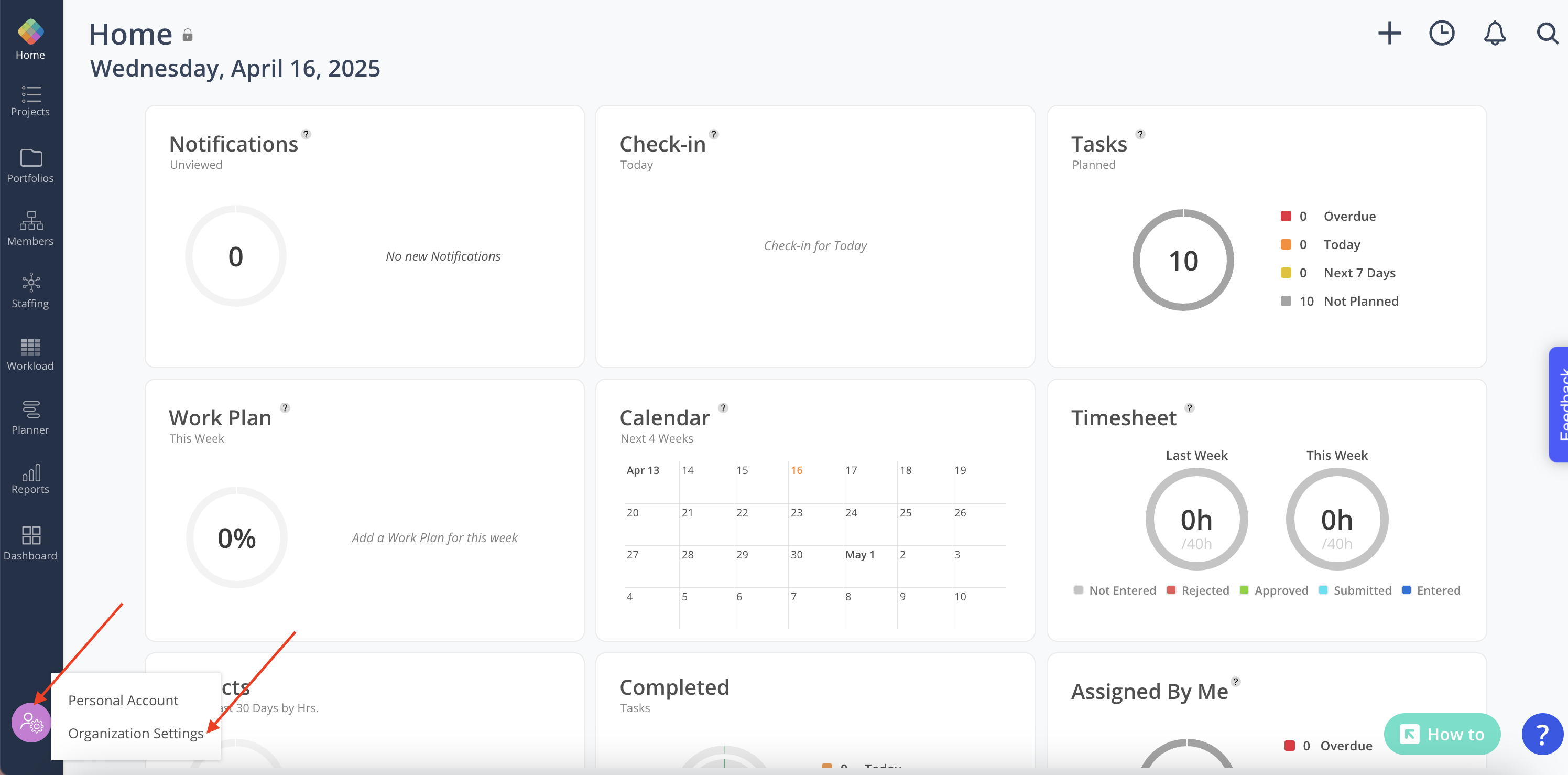
-
Select Integrations from the Settings menu. Select QuickBooks Online from the financial software options.
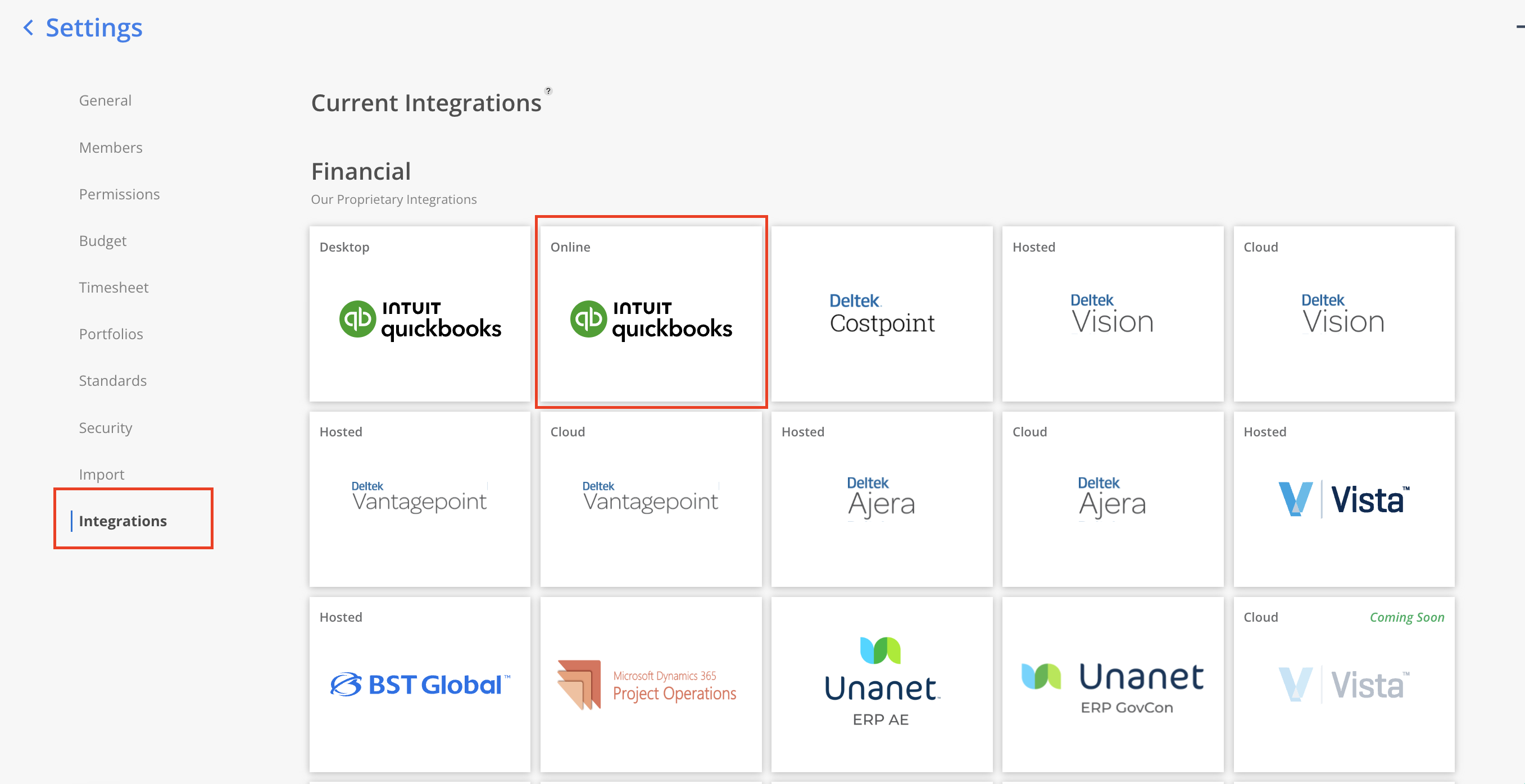
- Complete the settings for each data type section. A green checkmark will appear next to the section header once all required fields have been completed. Use the Save As Draft button to save progress and return to complete the settings later if needed.
Credentials
Connection Credentials won't be saved when you click
Save As Draft. Credentials will only be saved if the Test Connection is successful.
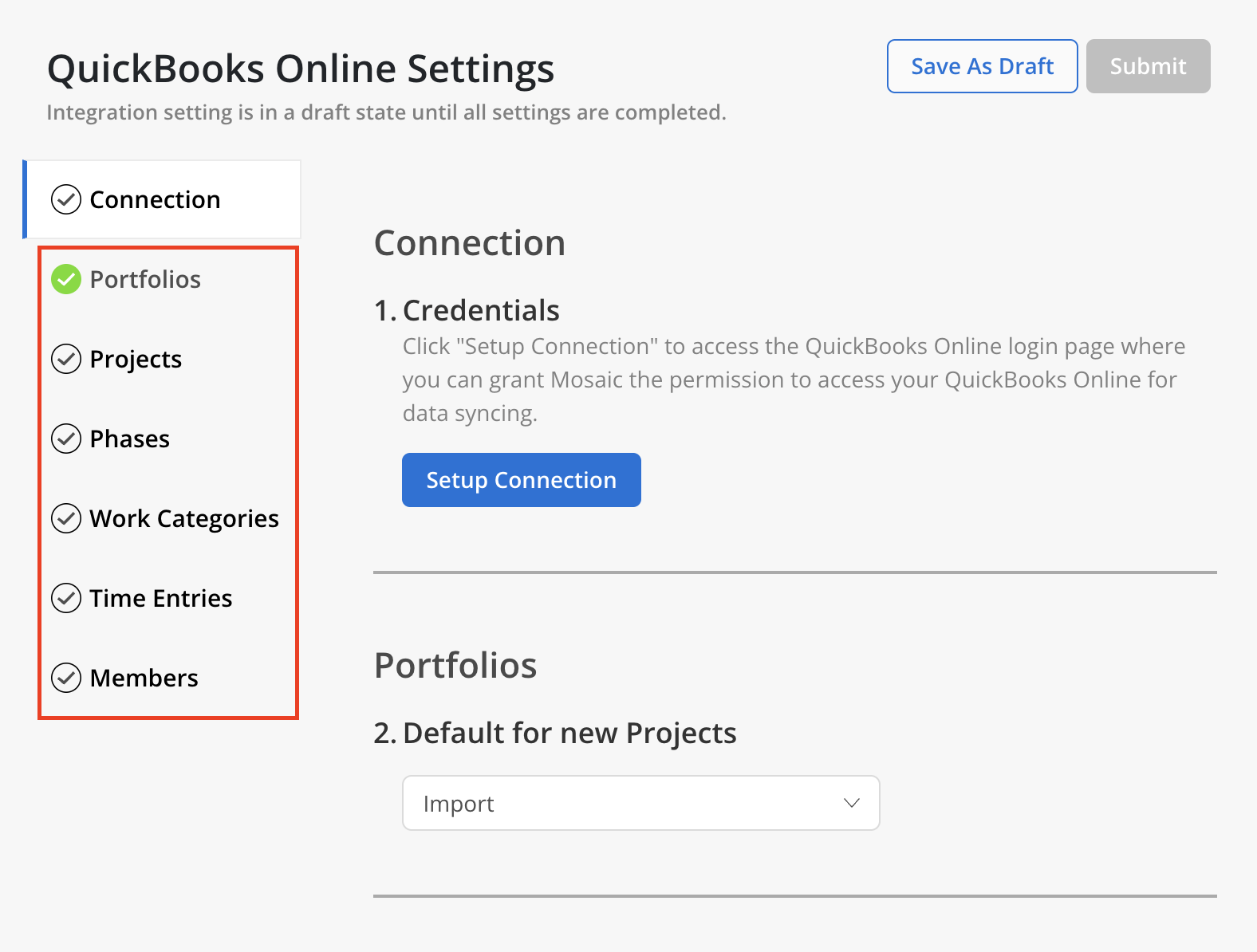
- Click
Setup Connectiononce all settings are filled out.
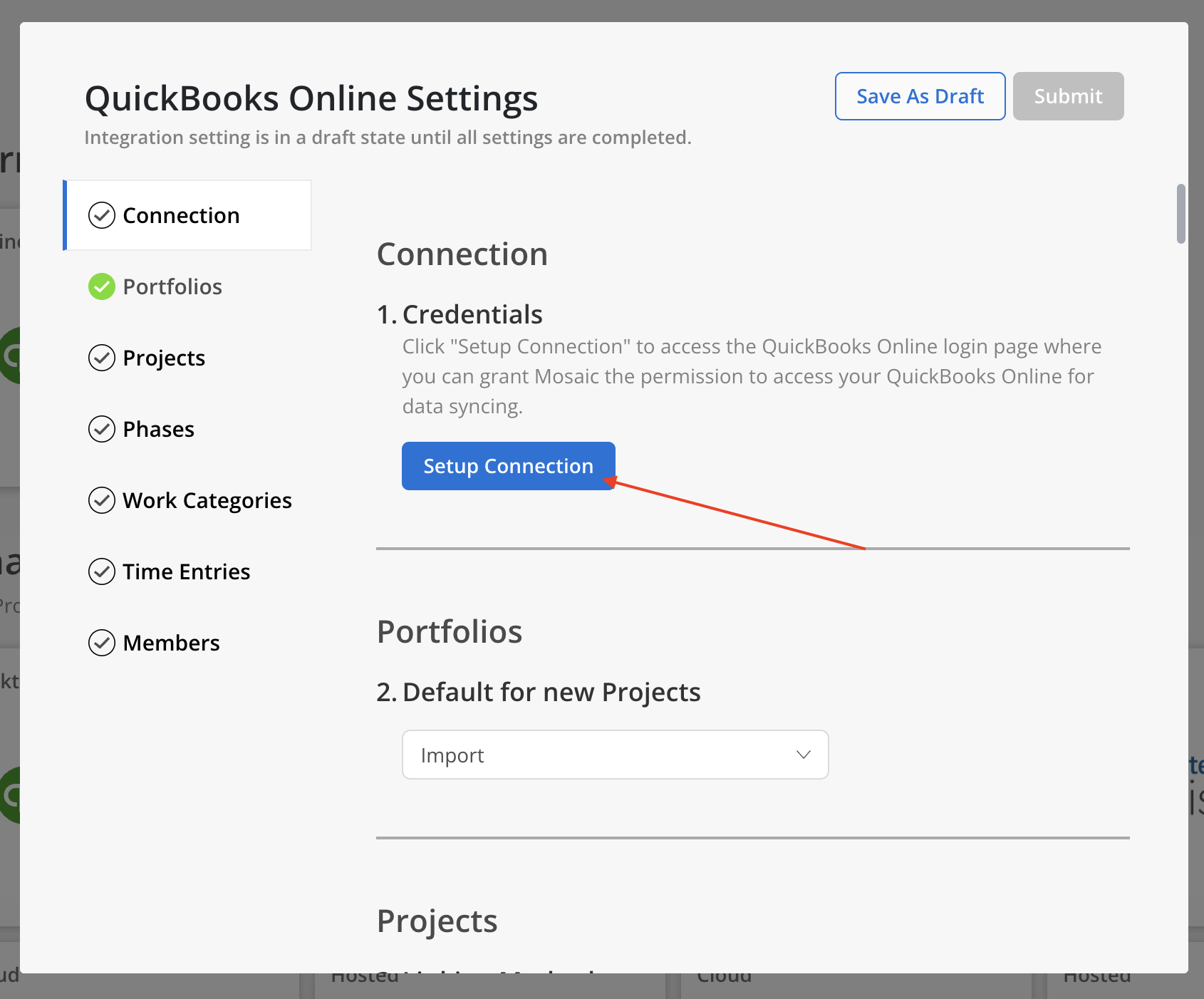
- Input your Admin login to connect your QuickBooks to Mosaic.
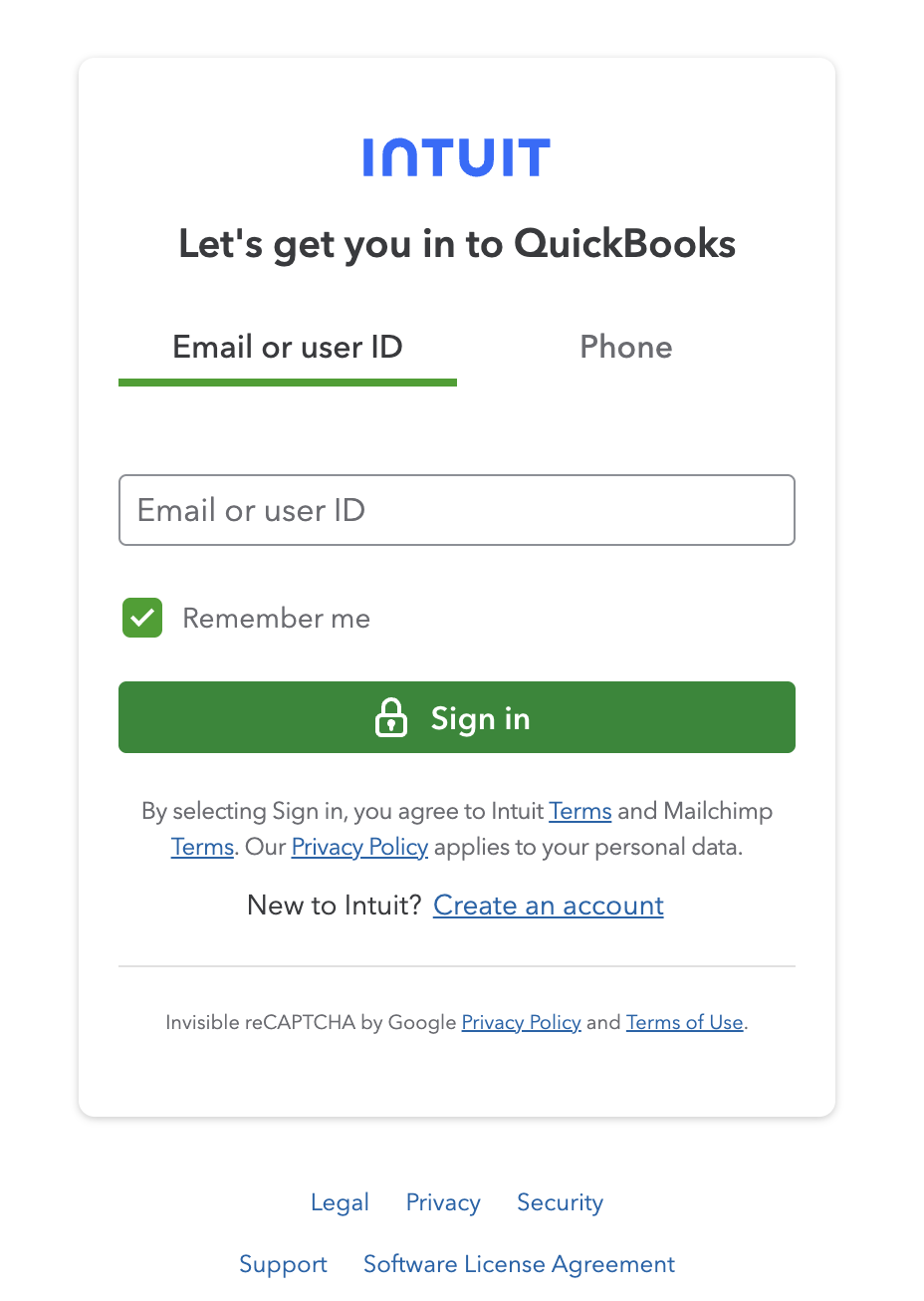
- If you have multiple companies, select your company and click Next.
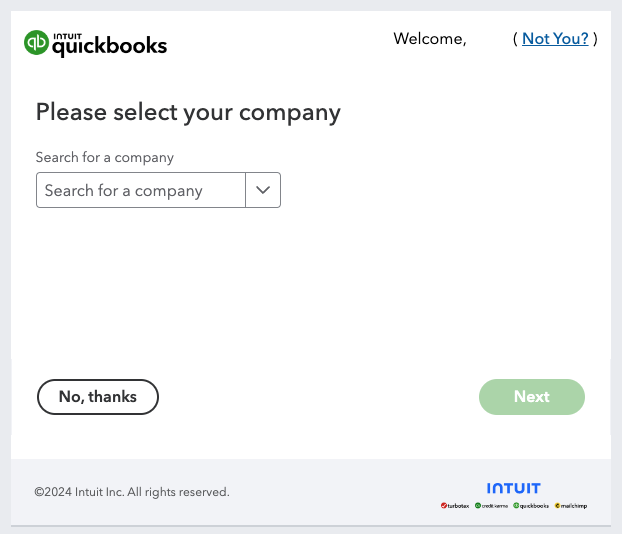
-
Any connection errors will show below the button.
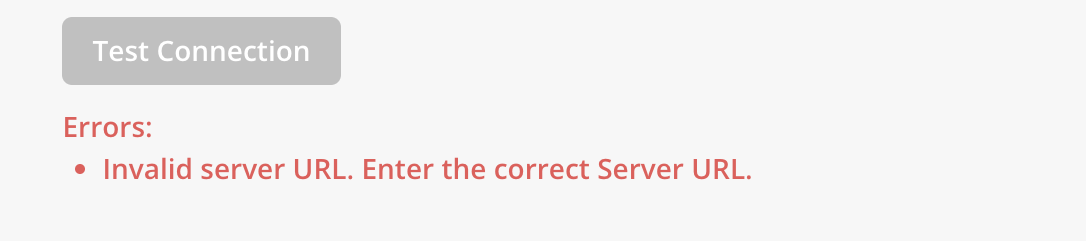
If all the information is correct, Connection Saved text will show after clicking on Test Connection button.
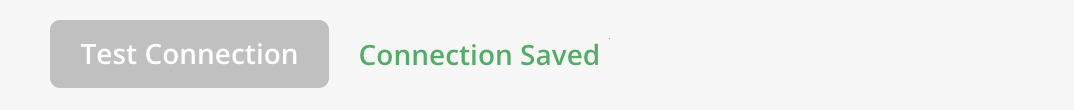
- After all data types display a green checkmark and connection is successful, select the Submit button at the top to finalize the connection to the integration.
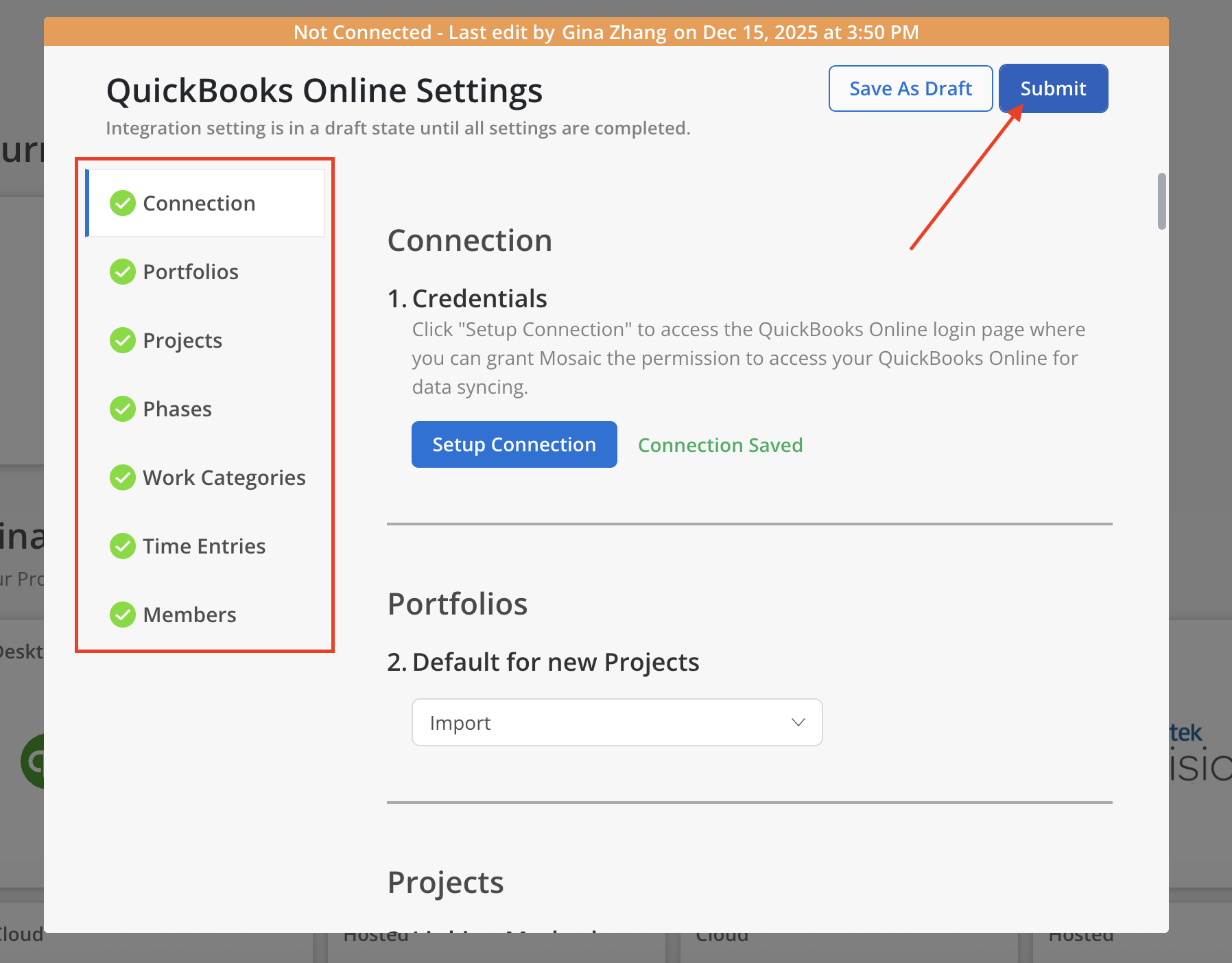
- That’s it! Once connected Mosaic’s team will confirm your data is populating correctly, and schedule a call to review.
Vendors
By default, Mosaic does not sync Vendors from QuickBooks Online. If you wish to enable this feature to sync Vendor time entries between QuickBooks and Mosaic, please inform your Customer Success Manager.
Two way sync
Mosaic currently supports two-way syncing for time entries between QuickBooks and Mosaic. This setting is enabled by default, please let your Customer Success Manager know if you would like to disable it at any time.
Updated about 1 month ago
