QuickBooks Desktop Integration (Discontinued)
QuickBooks Desktop being Discontinued
- Intuit is discontinuing their support for Quickbooks Desktop and will not be releasing new versions.
- If you would like to use Quickbooks and Mosaic, we recommend switching to Quickbooks Online, which we do offer active support for!
Direction | Est. Data Transfer Time | Vendor | Vendor Docs |
|---|---|---|---|
| Up to 12 Hours |
Migrating from Sync ManagerIf you are migrating from the Mosaic Sync Manager to the Web Connector, please ensure you remove the Mosaic Sync Manager from your Integrated Applications before proceeding with the Web Connector setup:
- Open QuickBooks and select the integrated Company File.
- Navigate to the menu bar and click on "Edit" > "Preferences".
- In the Preferences window, select "Integrated Applications" from the list on the left-hand side.
- Click on the "Company Preferences" tab.
- In the list of integrated applications, select Mosaic Sync Manager and click "Remove".
Pre-Integration Checklist
Before scheduling your integration setup call with Mosaic, please ensure:
-
QuickBooks Desktop is installed on a computer or VM that's always on.
-
You have QuickBooks Desktop primary Admin login credentials.
-
Quickbooks Web Connector is installed on your computer or VM that's always on.
- After downloading the latest Web Connector version, right-click the
QBWebConnector2_R30_xxxxxzip file, then selectExtract All.
- After downloading the latest Web Connector version, right-click the
-
Your Mosaic Customer Success Manager will provide you with a:
- QWC file. Please ensure that the QWC file is on your computer or VM that's always on
- A password to authenticate the QuickBooks Web Connector
Integration Requirements
- Ensure you are using one of the supported QuickBooks Desktop editions for the Integration. See supported versions here.
- QuickBooks primary Admin user access during integration setup.
- Ability to switch to Single-user Mode during integration set up.
- QuickBooks Web Connector installed on an always-on computer/VM.
✅ Supported QuickBooks Desktop Editions & Versions
- Pro & Premier: 2014 and laer
- Enterprise: 14.0 and later
Integration Setup
Multiple Company Files Integration:Integrating multiple Company Files is considered separate integrations.
Best Practices:
- Assign a designated always-on computer for each Company File, equipped with the QuickBooks Web Connector and unique QWC file provided by your Customer Success Manager.
- Ensure that only the specific Company File associated to its QWC file is open on its designated machine. Sync failures may occur if an incorrect company file is open, or if the file's name or location has been changed.
- Confirm that data from all Company File integrations, including projects and employees, remains unique to prevent data overlap.
Integration Setup
-
Close QuickBooks Desktop, and make sure that it is not running in the background.
-
Install the QuickBooks Web Connector following the QuickBooks guide.
-
Right click on the install icon, and select "Run as administrator" to install the QuickBooks Web Connector as an Admin.
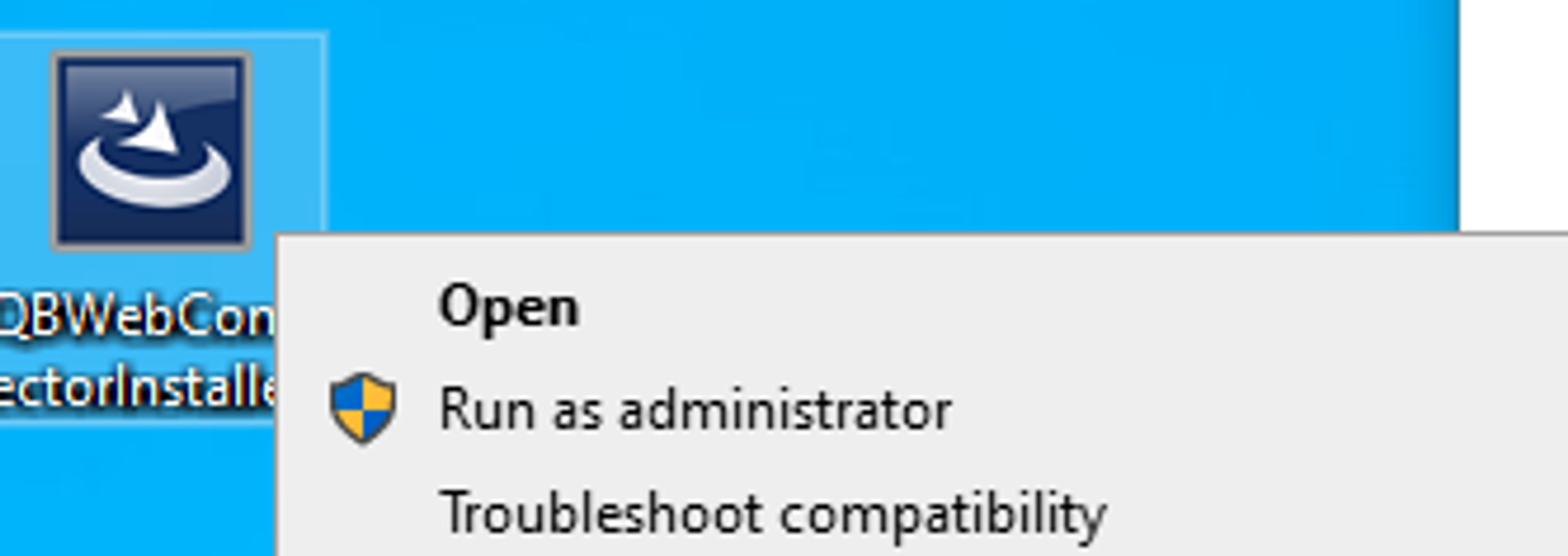
-
-
Log in to QuickBooks on the designated computer using your Primary Admin User, and open the Company File you wish to integrate.
-
Check that you are in Single User Mode in QuickBooks Desktop by going to File > Switch to Single-user Mode. If you don't see this option, you are already in Single-user Mode.
-
Open your Start menu by clicking the icon, or using the Windows key on your keyboard. Type in "Web Connector", and open the application.
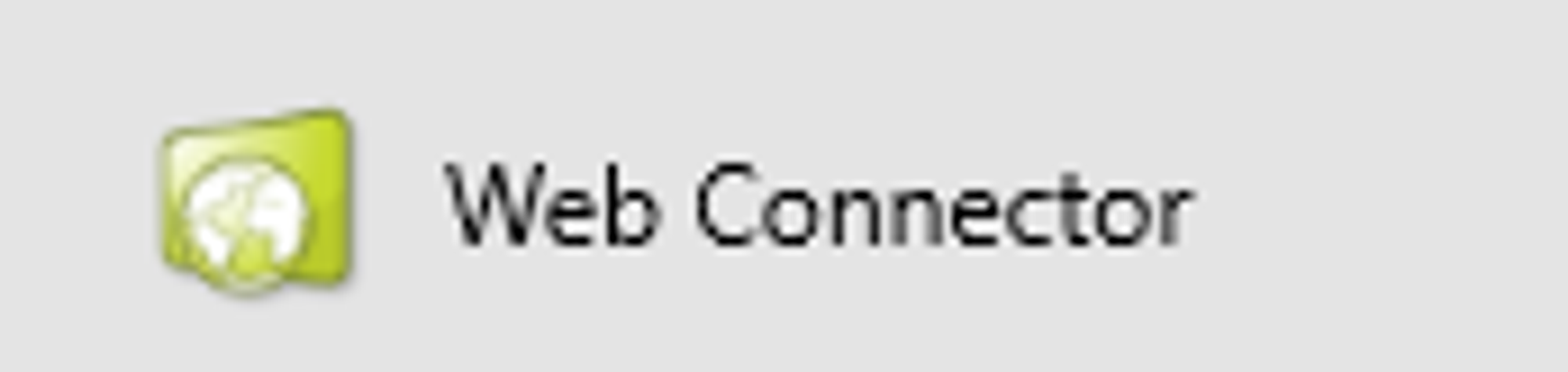
-
Click “Add an Application”, then select the .qwc file provided by Mosaic.
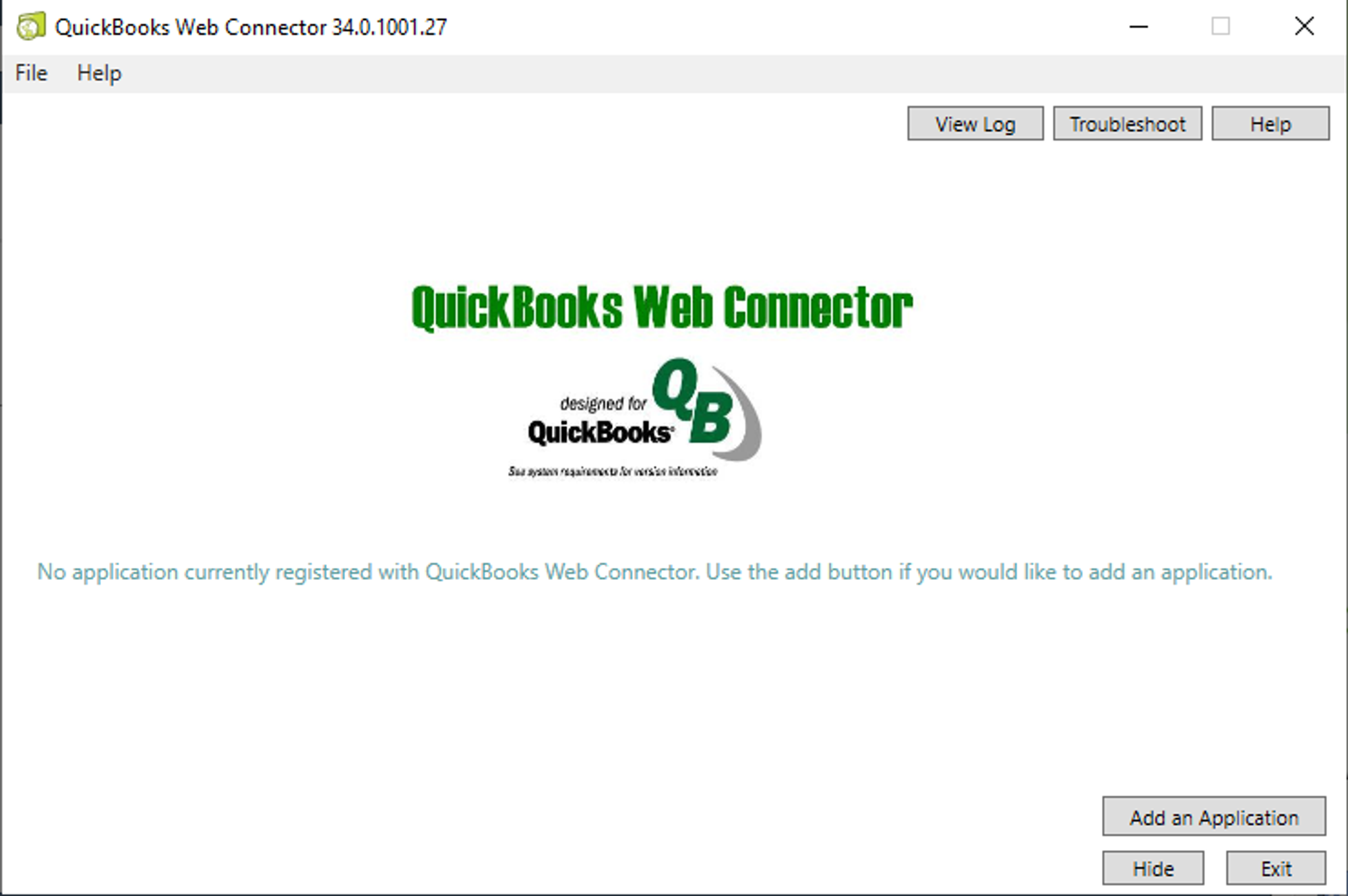
-
You should receive a modal notifying you that a web-based application is requesting access to QuickBooks data through the QuickBooks Web Connector. Click "OK" to allow Mosaic's Sync tool to access your data.
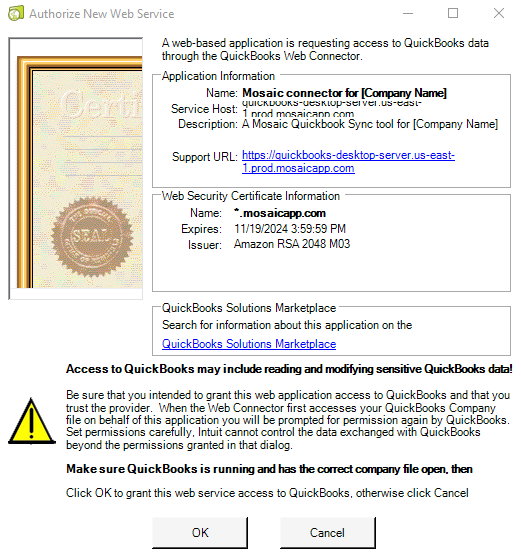
-
You should receive a second modal where you'll authorize Mosaic to access your data. Select Yes, always; allow access even if QuickBooks is not running and Login as: Mosaic if you have multiple QuickBooks users and require Multi-User Mode for your daily operations.
- Alternatively, if you exclusively use the primary Admin user on QuickBooks, you may select "Yes, whenever this QuickBooks company file is open" instead.
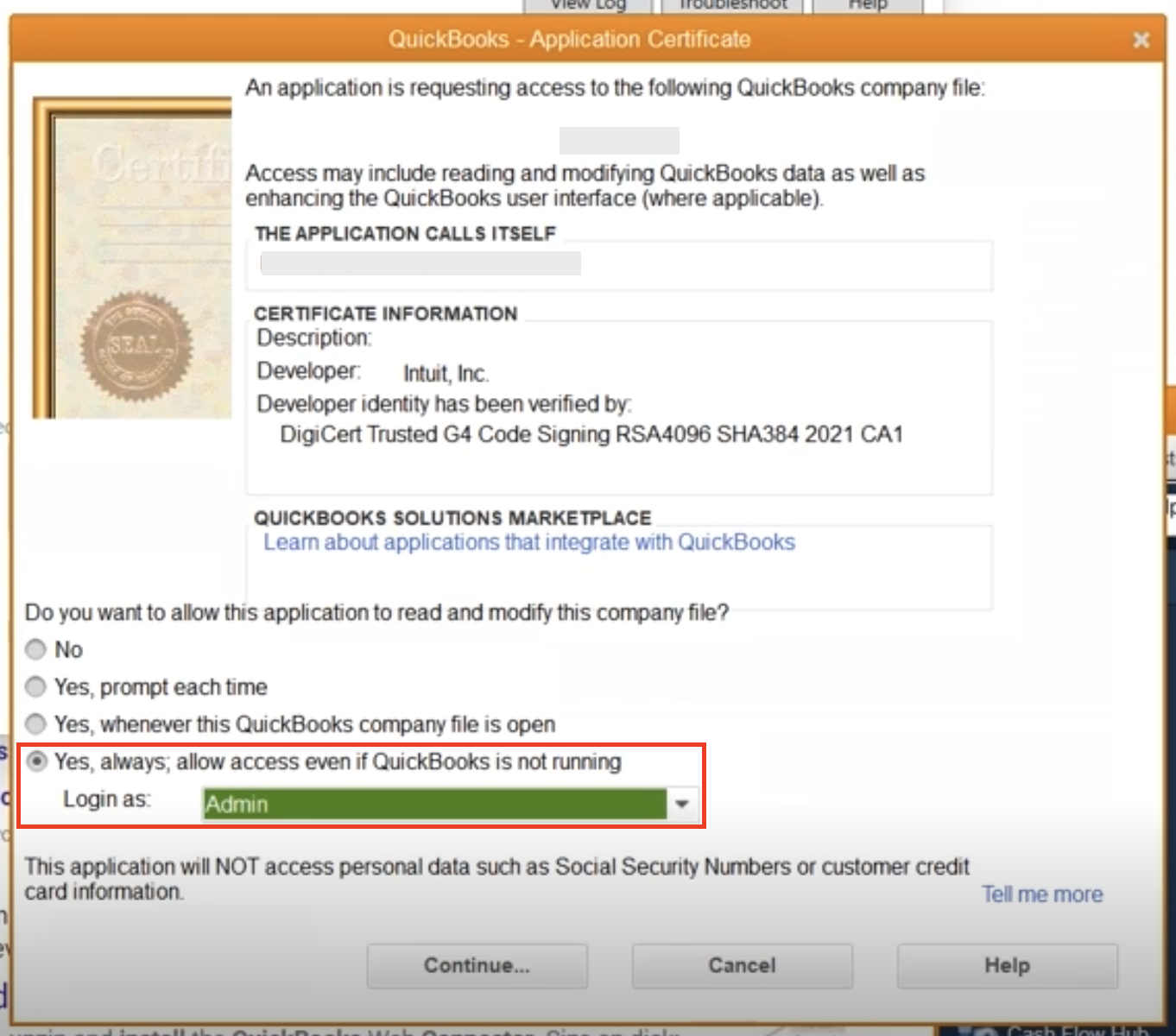
-
Enter the password in this page and press “enter” on your keyboard, select yes when prompted to save the password in the pop up window.
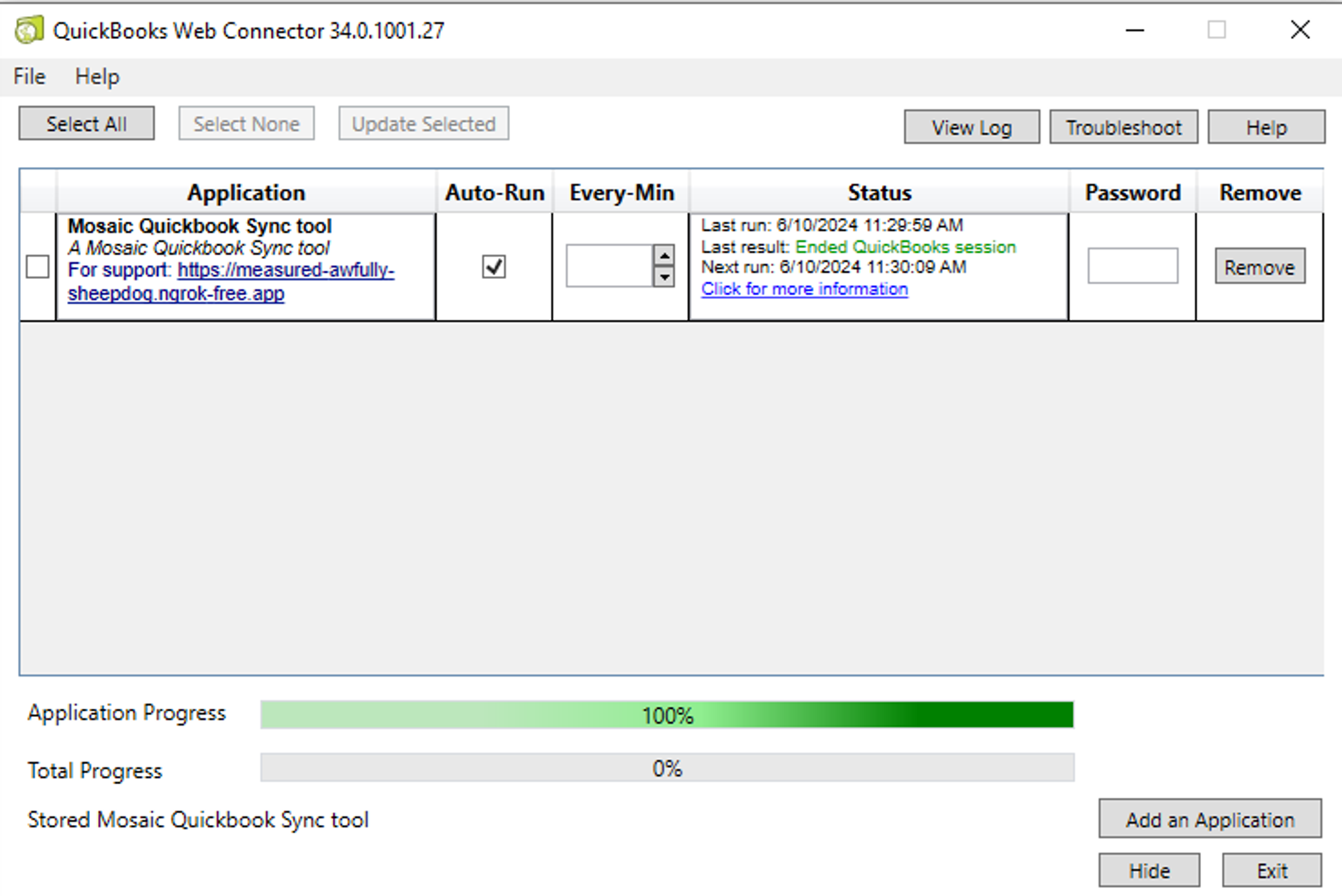
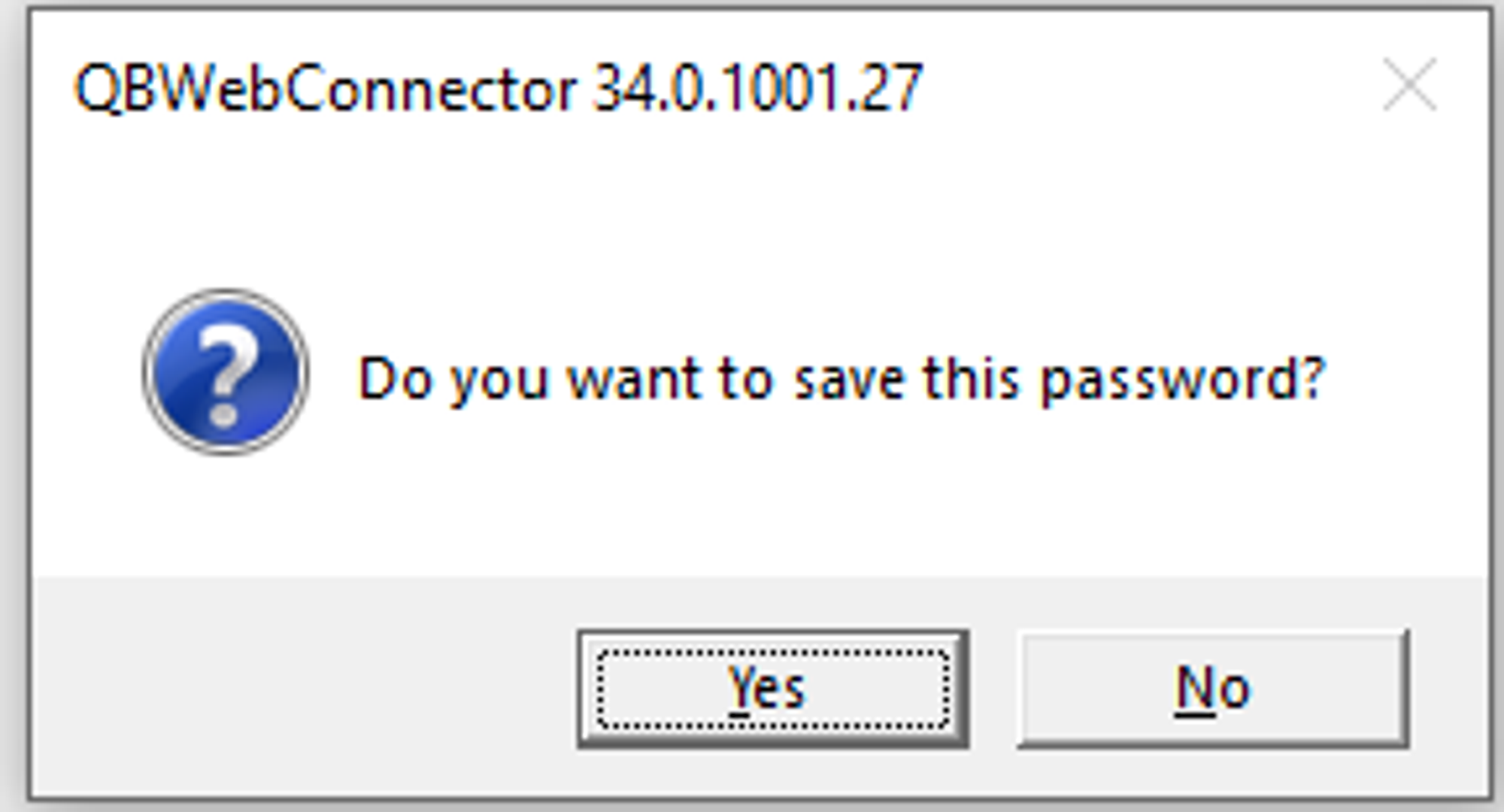
- If that the Status is showing green with no error, the web connector is set up correctly. You can minimize the QuickBooks Web Connector, it can be re-opened from the task bar.
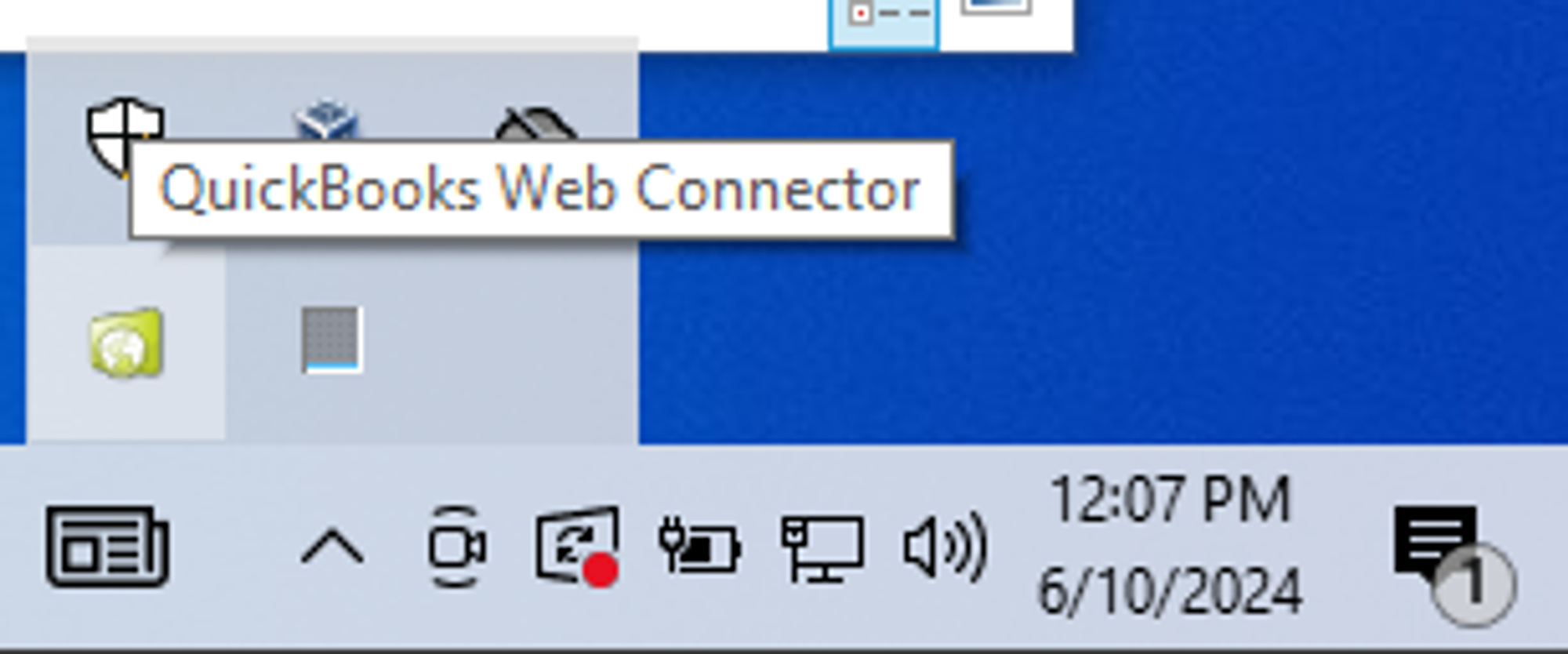
- Repeat steps for each Company File needing integration, using a unique QWC file for each integration.
- You may now switch to Multi-User Mode if required.
Integration Best Practices
Best Practices
- If possible, please keep your QuickBooks open to the correct Company File. This will ensure a smoother QuickBooks Web Connector integration process.
- Please ensure the QuickBooks Web Connector application is open at all times and Auto-Run is selected.
- We recommend to keep your QuickBooks Desktop always on, particularly if you can't guarantee that your QuickBooks and PC/VM are fast enough to start within 1 minute.
Two way sync
Mosaic currently supports two-way syncing for time entries between QuickBooks and Mosaic. This setting is enabled by default, please let your Customer Success Manager know if you would like to disable it at any time.
Updated 4 months ago
