Removing an Integration
Removing Your Integration
If you would like to disconnect your integration, you can do so by:
-
Navigating to your integration settings
For directions on where to find this: Integration Settings
-
Selecting the gear icon as shown here:
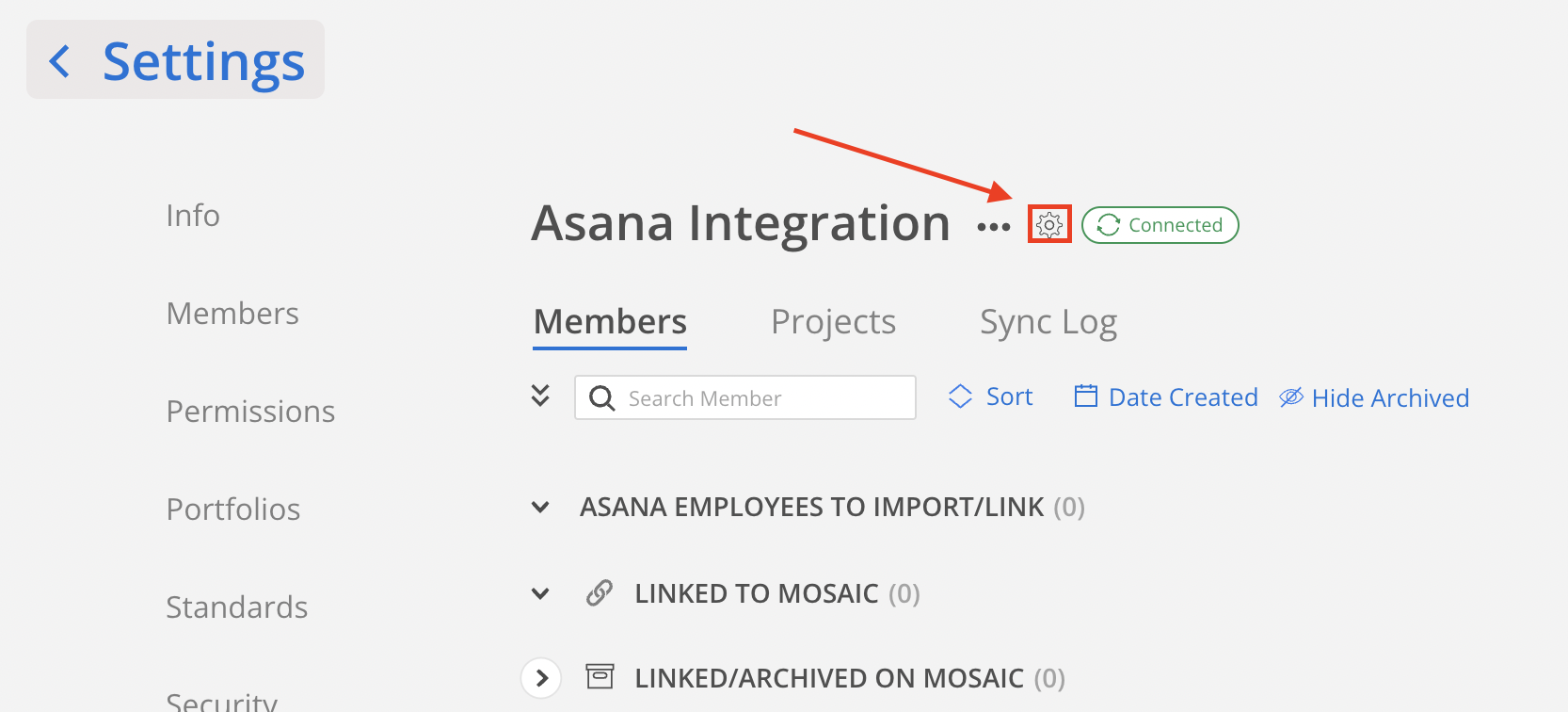
- Scroll down and select the Disconnect button as shown below
Note the picture says Disconnect Asana as in this example we are working with an Asana integration, if your integration is Ajera then it would say Disconnect Ajera
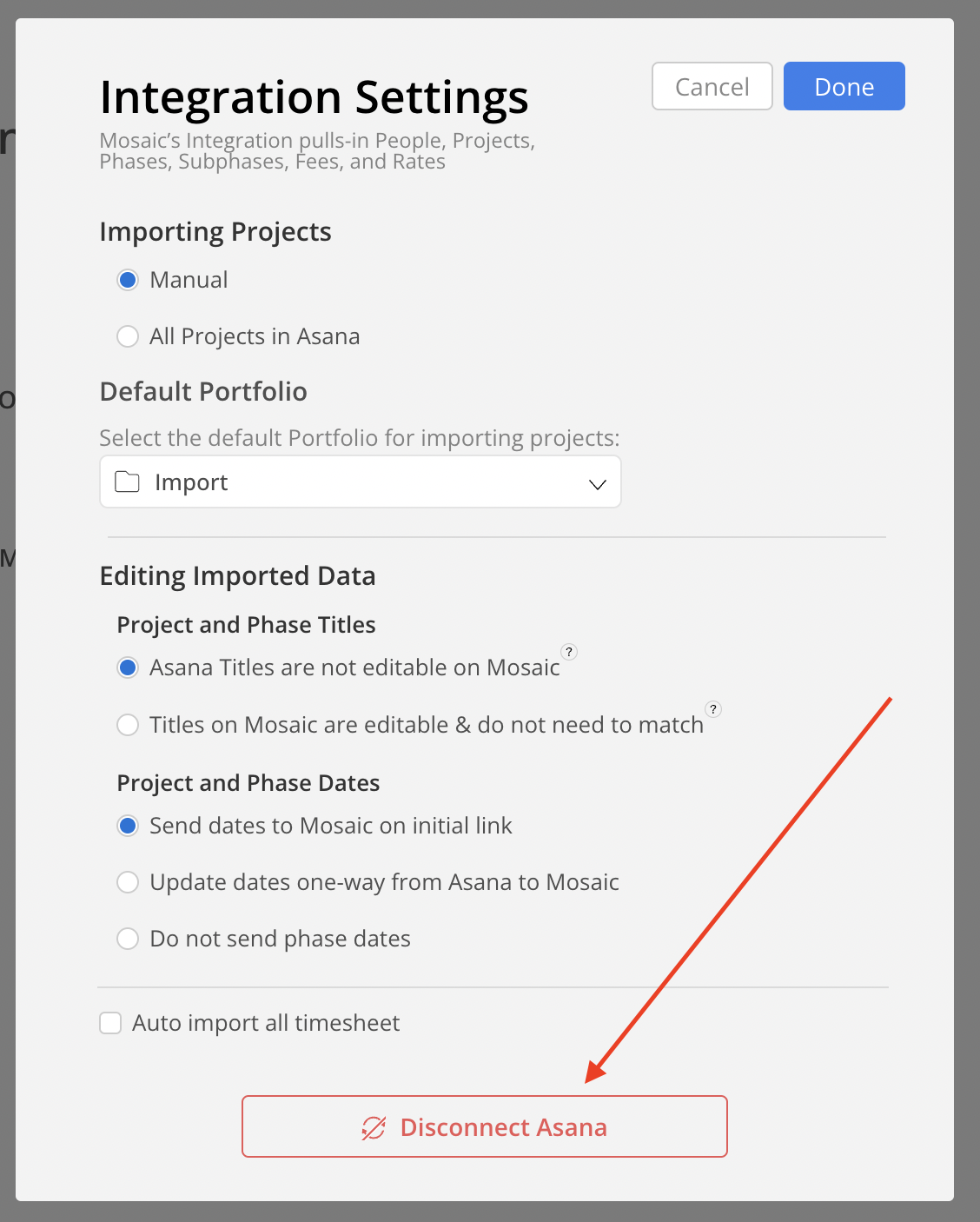
- That's it! You should no longer see this integration in your list of integrations on the integration settings page.
Disconnecting through Mosaic will not remove SQL server replication from On-Premise integrationsDisconnecting an integration with an On-Premise software requires removing the replication set up on your SQL Server. If you have any questions about this please reach out to our support staff.
Updated 4 months ago
