Unanet A/E Cloud FAQs
Q: How can I integrate Unanet A/E phases into Mosaic?
Unanet A/E supports up to 2 levels of phases for a project.
Legacy Unanet A/E Integrations
- Legacy Unanet A/E integrations (connected prior to December 2023) on Mosaic only supports 2 levels of Unanet A/E phases, following this project structure:
- Project (Unanet A/E Project)
- Phase (Unanet A/E Phase)
- Work Category (Unanet A/E Task)
- Phase (Unanet A/E Phase)
- Project (Unanet A/E Project)
- If you are interested in turning on Subphases to integrate the lowest level of phases from Unanet A/E, please reach out to your Customer Success Manager.
- If you use 2 levels of phases (Unanet A/E Phases and Tasks) for project planning, you should consider using subphases.
New Unanet A/E Integrations
- New Unanet A/E integrations on Mosaic (connected after December 2023) are designed to automatically support up to 2 levels of Unanet A/E phases, following this project structure:
- Project (Unanet A/E Project)
- Phase (Unanet A/E Phase)
- Subphase (Unanet A/E Task)
- Phase (Unanet A/E Phase)
- Project (Unanet A/E Project)
Q: What kind of Clients does Mosaic sync from Unanet A/E?
A: Unanet A/E includes a variety of firms such as clients, vendors, and prospective clients. Additionally, Unanet A/E can have two levels of firms - parent and child. However, Mosaic is designed to support only one level of clients. Consequently, the hierarchical structure of parent and child firms in Unanet A/E will not be maintained when imported as Clients to Mosaic.
Q: How does Mosaic determine the billable status for projects based on Unanet A/E data?
Mosaic identifies billable and non-billable project statuses in Unanet A/E as follows:
Billable:
- Billable
Non-Billable:
- Indirect
- Projection
- Opportunity
- Plan
Q: How does Mosaic map Unanet A/E Project Statuses?
By default, Mosaic maps the Unanet A/E Project Status in the following way:
Unanet A/E Project Status | Mosaic Project Status |
|---|---|
| Active | Active |
| Inactive | Proposal (user-configurable) |
- Options for mapping Inactive Projects include:
- Proposal
- Active
- Hold
- Complete
Q: How does Mosaic map Unanet A/E Phase Statuses?
By default, Mosaic maps the Unanet A/E Phase Status in the following way:
Unanet A/E Phase Status | Mosaic Phase Status |
|---|---|
| Active | Active |
| Inactive | Not Started (user-configurable) |
- Options for mapping Inactive Phases include:
- Not Started
- Active
- Hold
- Complete
Q: How Can I Enable/Disable Auto-Archiving for Inactive Unanet A/E Projects?
Enable Auto-Archiving
To enable auto-archiving for inactive Phases from Unanet A/E:
- Navigate to Integration Settings.
- Looking for
Archive Inactive Unanet AE Projectsin Projects section and selectYes.
Behaviour:
- Future inactive Projects imported will be automatically archived.
- Existing linked Projects that become inactive will also be automatically archived.
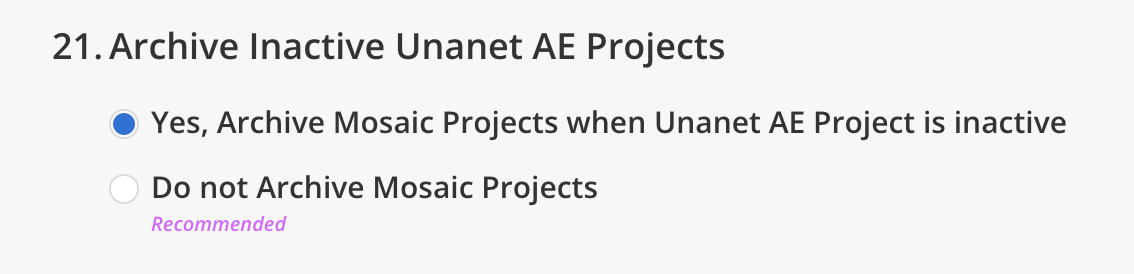
Disable Auto-Archiving
To disable auto-archiving for inactive Phases from Unanet A/E:
- Navigate to Integration Settings.
- Looking for
Archive Inactive Unanet AE Projectsin Projects section and selectDo not Archive Mosaic Projects.
Behaviour:
- Future inactive Projects imported will not be automatically archived.
- Existing linked Projects that become inactive will remain unarchived.
Updated about 2 months ago
