Unanet GovCon Cloud Integration
| Direction | Est. Data Transfer Time | Vendor | Vendor Docs |
|---|---|---|---|
| 1-way from Unanet GovCon to Mosaic. | Up to 12 hours. | Unanet GovCon Product Website | Unanet Support Login |
Part 1: Integration Setup
- To begin, you need to create an API User in Unanet GovCon and provide the following details in
Part 2: Integrate with Mosaic:- Username: The username for the API user.
- Password: The password for the API user.
- Server URL: The server URL, typically in the format
https://<company-name>.unanet.biz/platform.
- Please generate a link to the Swagger page and share it with your Customer Success Manager.
-
- The Swagger page link usually follows this format:
https://<company-name>.unanet.biz/platform/swagger/.
- The Swagger page link usually follows this format:
-
Part 2: Integrate with Mosaic
- Login to Mosaic (projects.mosaicapp.com) and navigate to the company settings from the Home screen
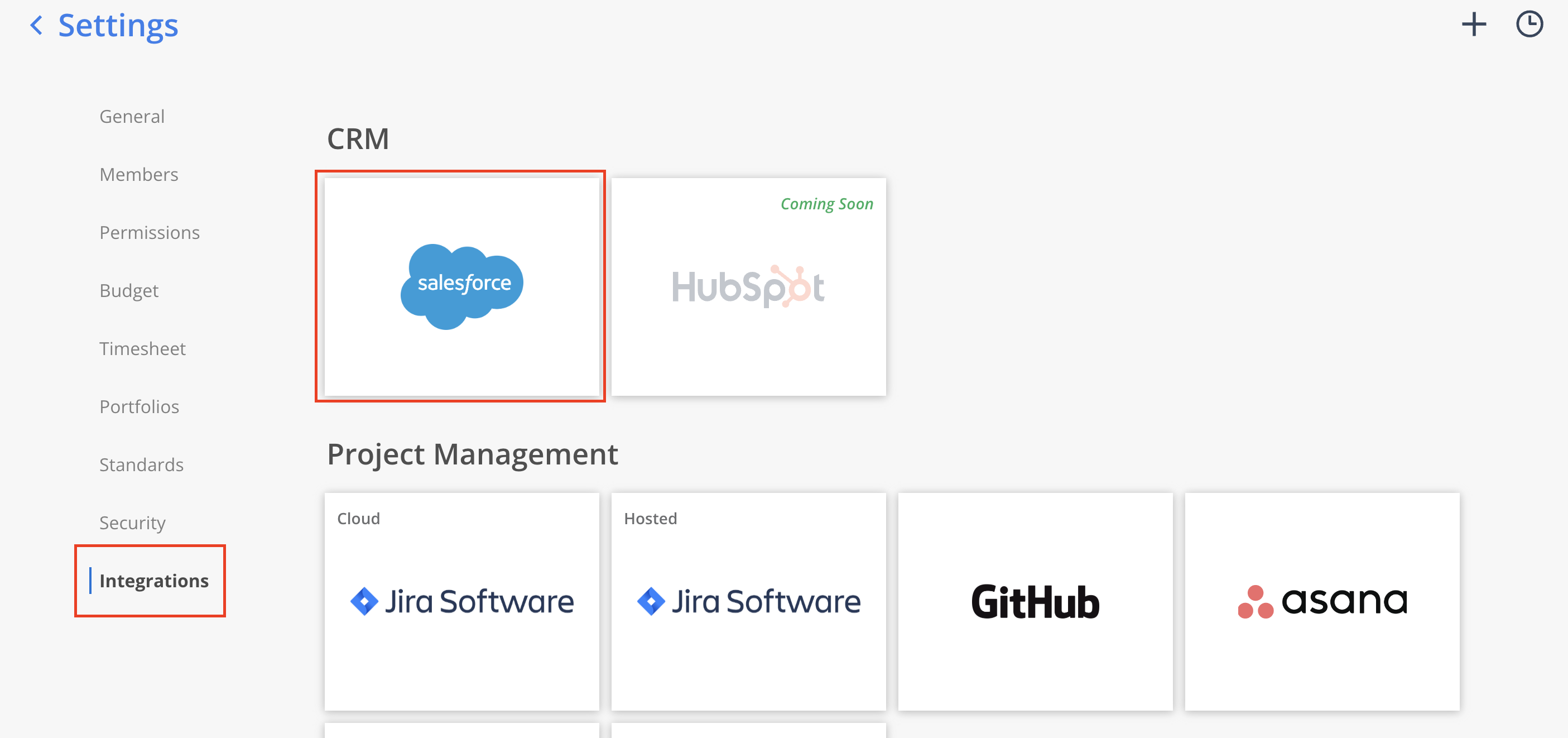
- Select Integrations from the Settings menu.
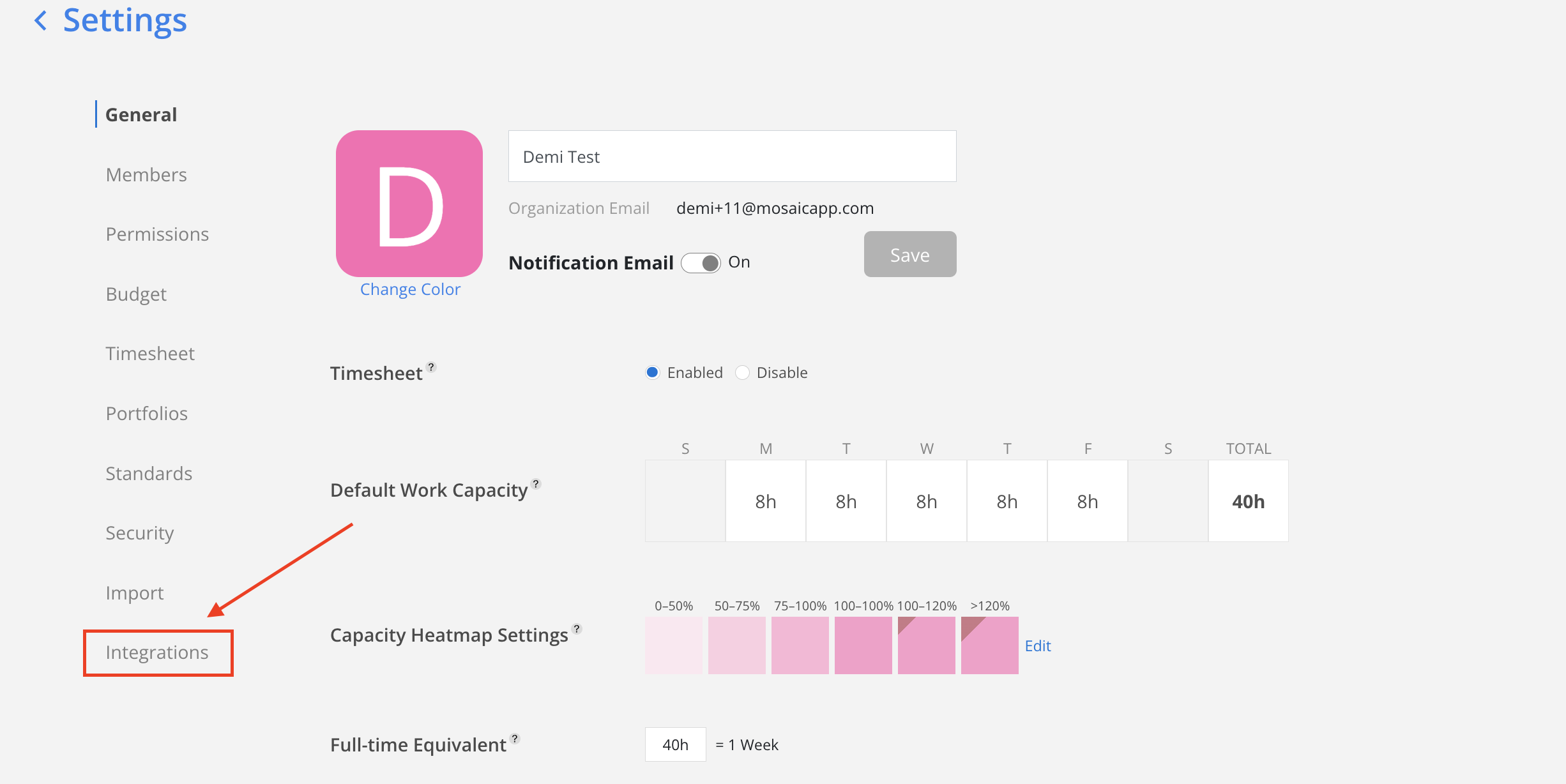
- Select Unanet GovCon from the Financial options.
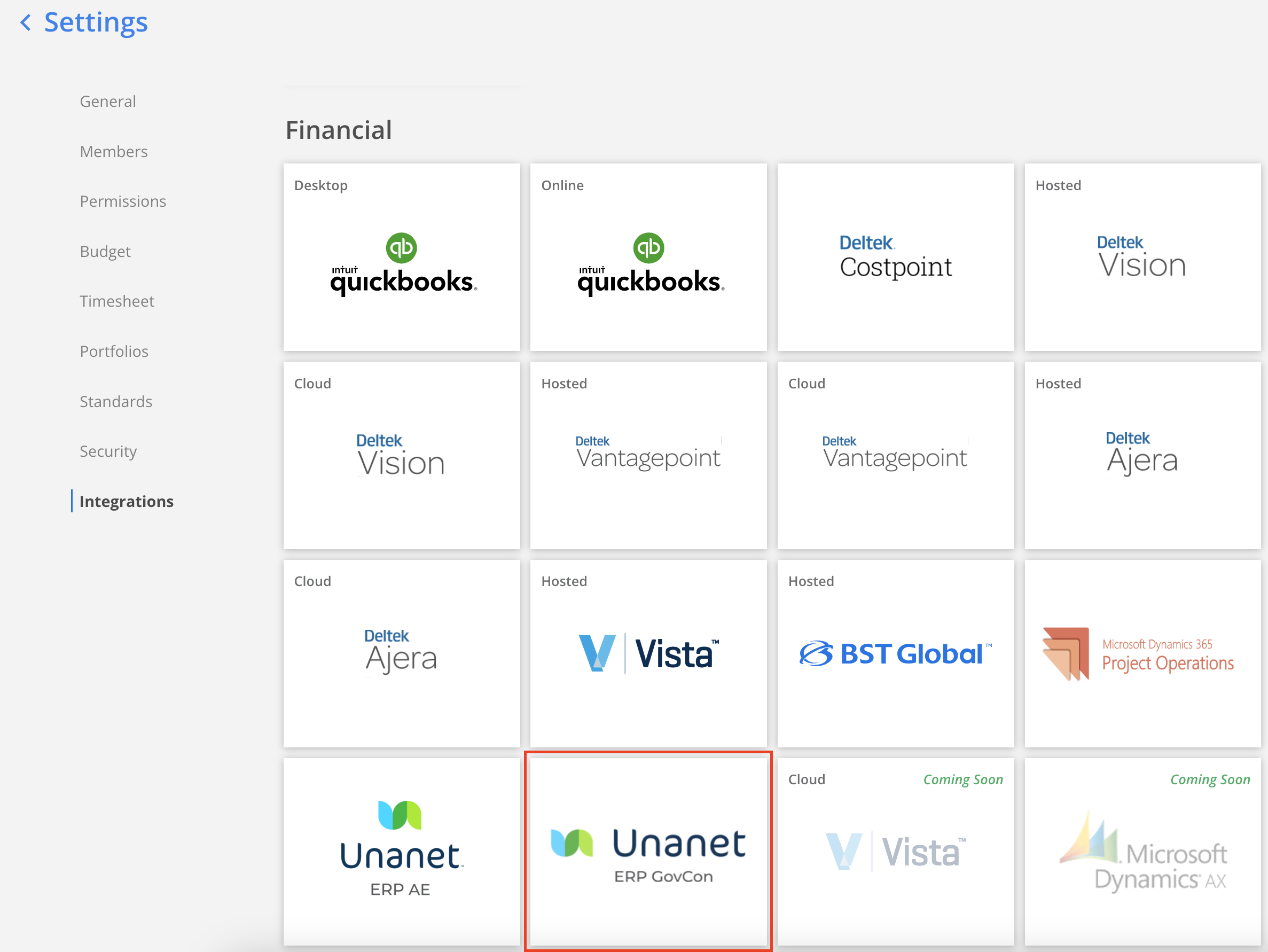
- Enter the following details and click Connect:
- Username
- Password
- Server URL
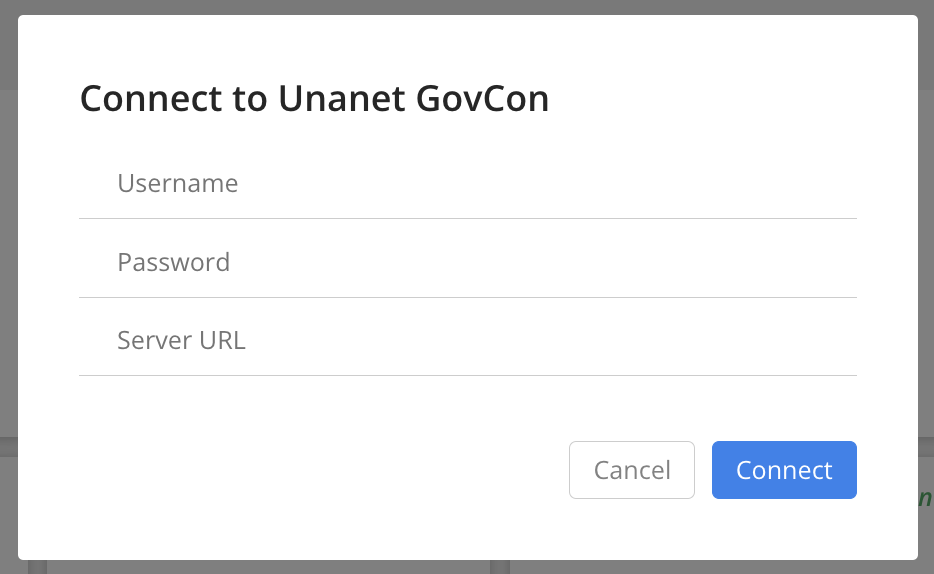
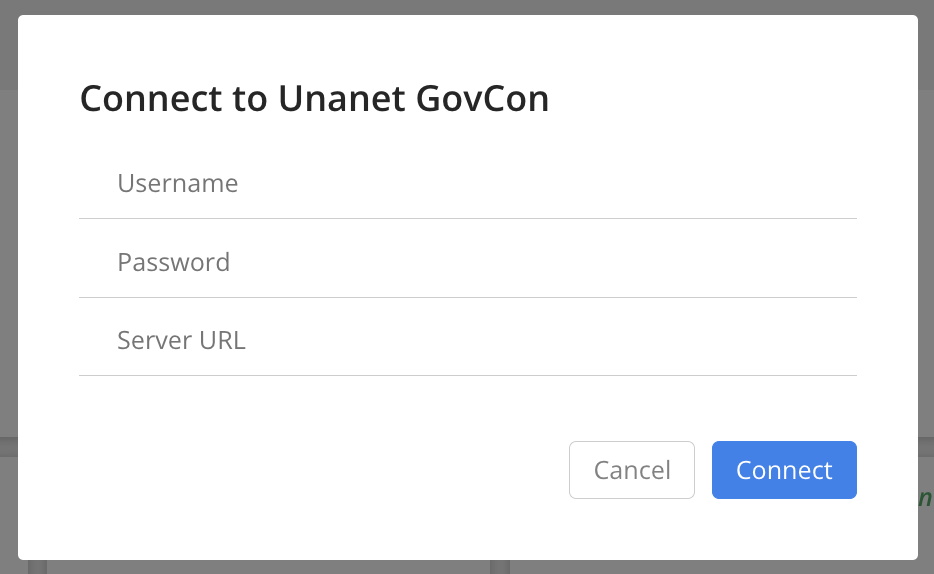
Updated 4 months ago
