Office365 Integration (Coming Soon)
| Direction | Est. Data Transfer Time | Vendor | Vendor Docs |
|---|---|---|---|
| 1-way from Office365 to Mosaic. | Up to 4 hours. | Office 365 Outlook Product Website | Outlook Calendar Training |
Setting up your integration
- Login to Mosaic and navigate to the company settings from the Home screen.
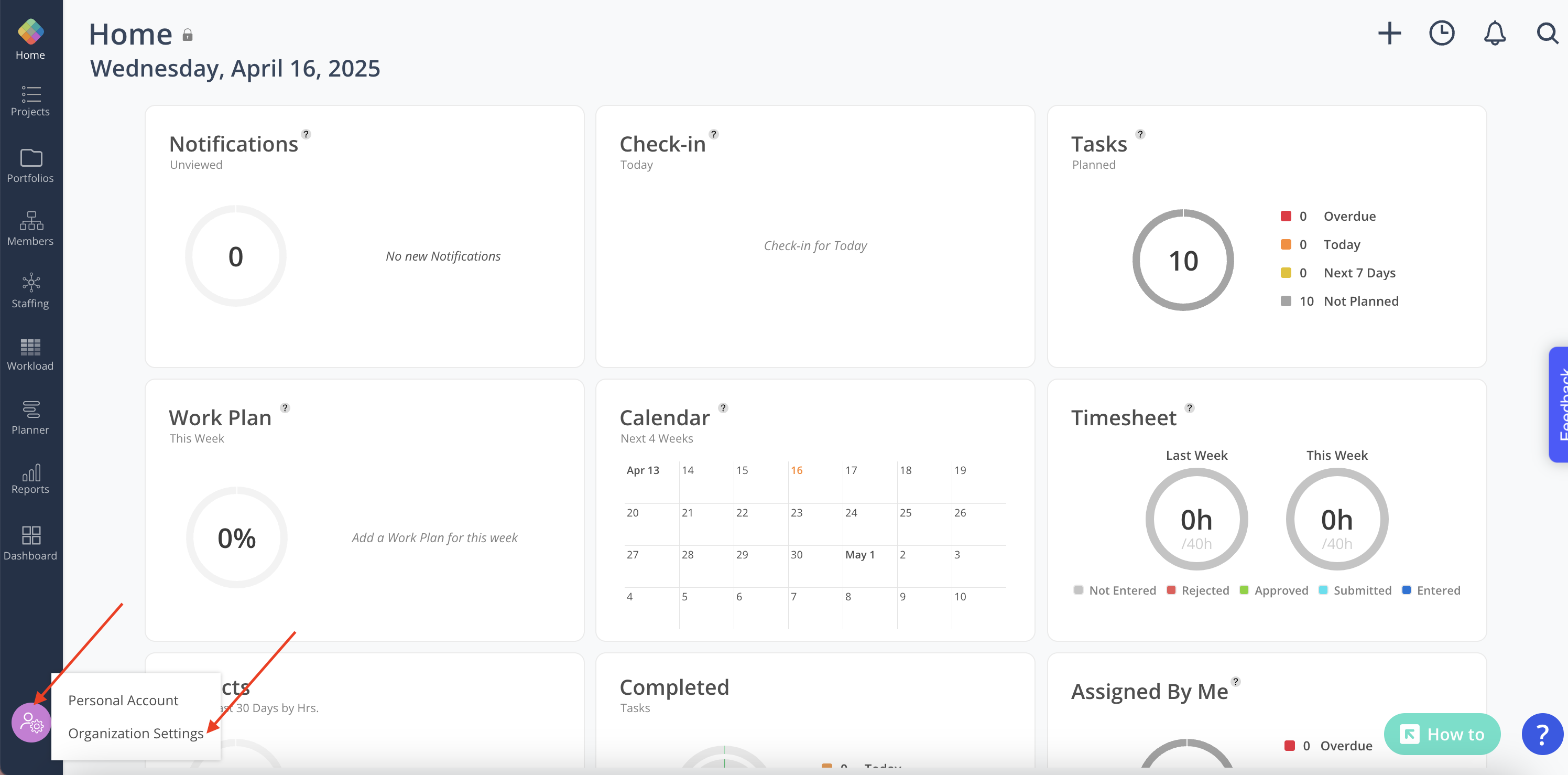
- Navigate to the integrations tab.
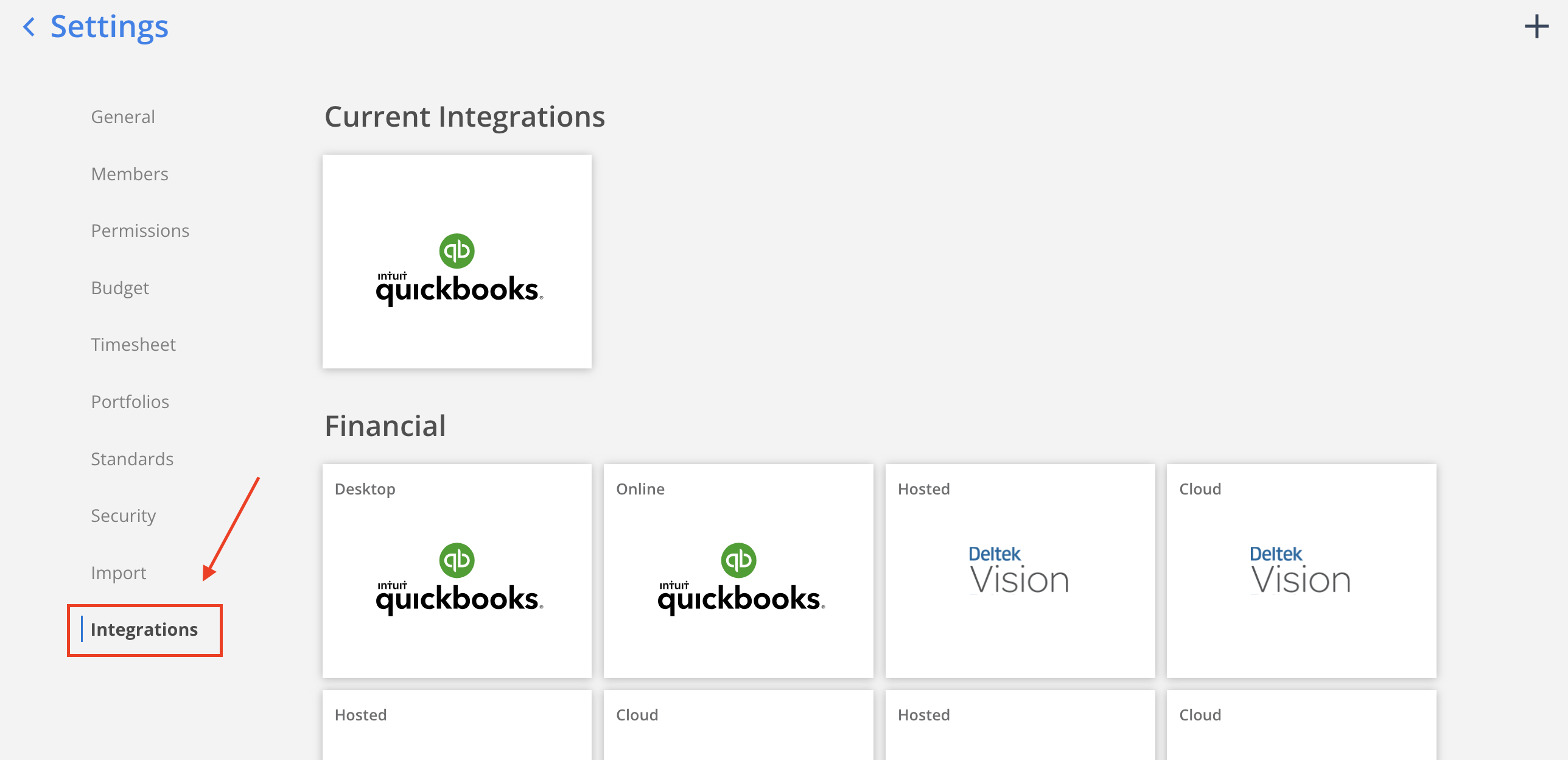
- Scroll down and select Office 365
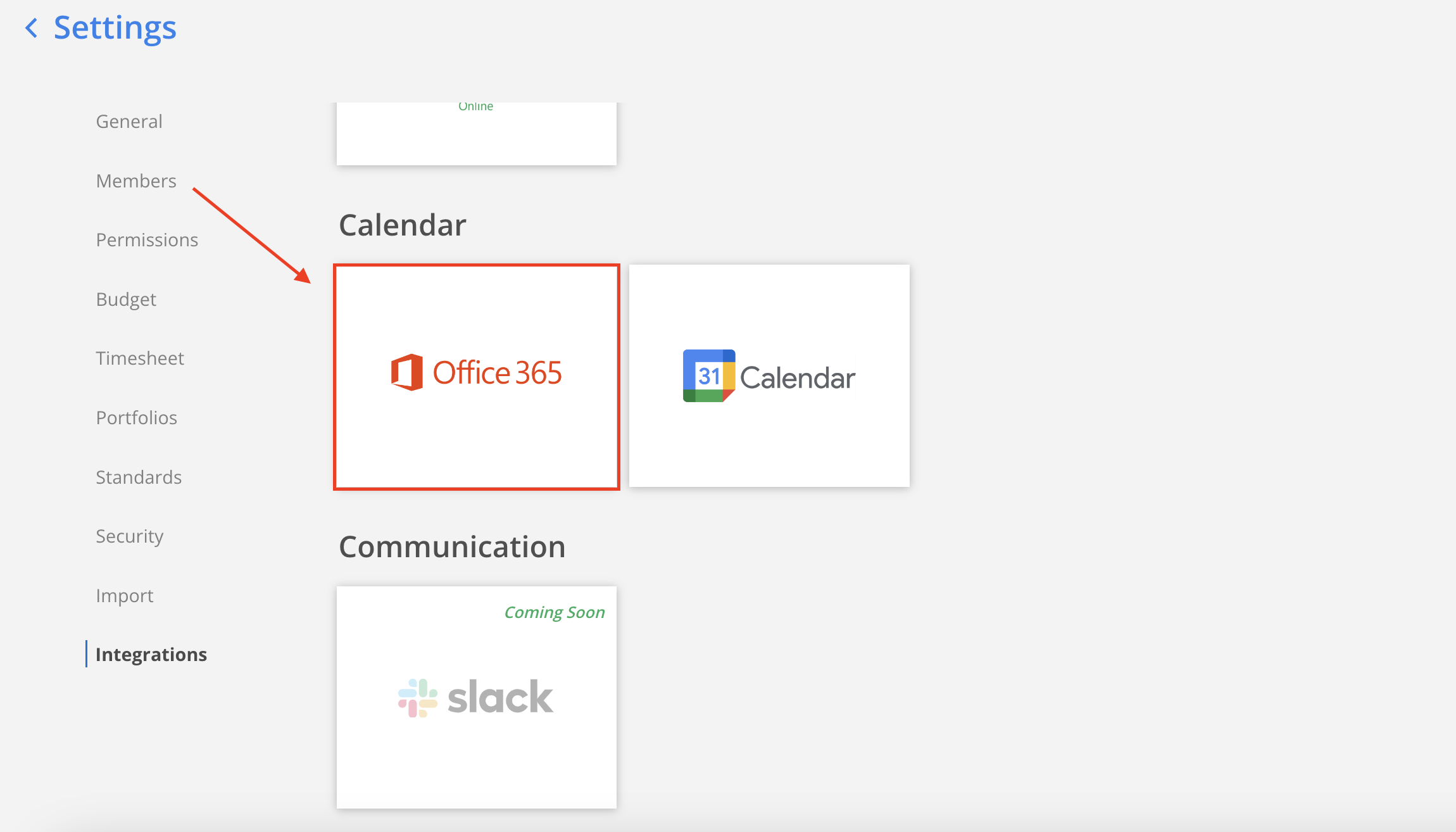
- Input your Office login credentials
Note: You must login using an Admin account
- That's it! It may take some time for your calendar event and members to get populated
Please Note:Mosaic only supports integrations with Office 365 Business versions. Office 365 Personal and Home versions are not supported.
Mosaic calendar events will only be available/created for the users with a valid Microsoft 365 license.
Updated 4 months ago
