Deltek Ajera FAQs
Q: How can I integrate Deltek Ajera phases into Mosaic?
Deltek Ajera supports up to 5 levels of phases for a project.
Legacy Deltek Ajera Integrations
- Legacy Deltek Ajera integrations (connected prior to December 2023) on Mosaic only supports 2 levels of Deltek Ajera phases, following this project structure:
- Project (Deltek Ajera Project)
- Phase (Deltek Ajera Phase)
- Work Category (Deltek Ajera Subphase)
- Phase (Deltek Ajera Phase)
- Project (Deltek Ajera Project)
- If you are interested in turning on Subphases to integrate the lowest level of phases from Deltek Ajera, please reach out to your Customer Success Manager.
- If you use more layers of subphases, you should import or link the two most detailed (lowest) phase levels from Deltek Ajera to Mosaic, or consider using subphases.
New Deltek Ajera Integrations
- New Deltek Ajera integrations on Mosaic (connected after December 2023) are designed to automatically support up to 5 levels of Deltek Ajera phases, following this project structure:
- Project (Deltek Ajera Project)
- Phase (Deltek Ajera Phase)
- Subphase (Deltek Ajera Subphase)
- Subphase (Deltek Ajera Subphase)
- Subphase (Deltek Ajera Subphase)
- Subphase (Deltek Ajera Subphase)
- Subphase (Deltek Ajera Subphase)
- Subphase (Deltek Ajera Subphase)
- Subphase (Deltek Ajera Subphase)
- Phase (Deltek Ajera Phase)
- Project (Deltek Ajera Project)
Q: What types of transactions does Mosaic synchronize from Deltek Ajera?
- Mosaic exclusively syncs Activities and Transactions that have the Activity Type set to
Labor. - Activities and Transactions with Activity Types like
Expense,Consultant,Finance Charge, orNoneare not synchronized by Mosaic.
Q: What Deltek Ajera fees does Mosaic sync?
- Mosaic syncs Project/Phase Direct Costs from Deltek Ajera by default.
- Additionally, you have the option to sync Project/Phase Direct Cost + Consultant Cost from Deltek Ajera.
Q: How does Mosaic determine the billable status for projects/phases based on Deltek Ajera data?
Mosaic identifies billable and non-billable project/phase statuses in Deltek Ajera as follows:
Billable:
- 0 = Time And Expense
- 1 = Fixed Fee
- 2 = Percent Complete
- 3 = Unit Price
- 4 = Percent of Construction Cost
- 8 = Adjustment
Non-Billable:
- 5 = Nonbillable
- 6 = Marketing
- 7 = Overhead
Q: Are dates included when importing phases?
- Absolutely. Phases are imported with their respective dates, specifically pulling from the Estimated Start Date/Actual Start Date and Estimated Completion Date/Actual Completion Date fields within Deltek Ajera.
Q: Do Project and Phase statuses synchronize between Ajera and Mosaic?
- Yes, there is a synchronization between Deltek Ajera and Mosaic for Project and Phase statuses. For example, when a Project or Phase is marked as
Closedin Deltek Ajera, it will be automatically updated toArchivedin Mosaic.
Status Mapping for Ajera Projects to Mosaic:
- The table below details how different Project statuses in Deltek Ajera are mapped to corresponding statuses in Mosaic:
| Deltek Ajera Project Status | Mosaic Project Status |
|---|---|
| Closed | Complete |
| Inactive | Complete |
| Active | Active |
| Work Hold | Hold (User-Configurable) |
| Billing Hold | Hold |
| Hold | Hold (User-Configurable) |
| Preliminary | Hold |
| Marketing | Hold |
Options for Mosaic Project Hold and Work Hold Status mappings:
Hold and Work Hold Status mappings:- Active
- Hold
- Proposal
- Completed
Status Mapping for Ajera Phases to Mosaic:
- The table below shows the mapping of Phase statuses from Deltek Ajera to Mosaic:
| Deltek Ajera Phase Status | Mosaic Phase Status |
|---|---|
| Closed | Complete |
| Inactive | Complete |
| Active | Active |
| Work Hold | Hold (User-Configurable) |
| Billing Hold | Hold |
| Hold | Hold (User-Configurable) |
| Preliminary | Not Started |
| Marketing | Not Started |
- For detailed information on Deltek Ajera Statuses, please consult the Deltek documentation.
Options for Mosaic Phase Hold and Work Hold Status mappings:
Hold and Work Hold Status mappings:- Active
- Hold
- Not Started
- Completed
Q: Which Ajera Time Entry Rate does Mosaic Use?
- By default, Mosaic uses the Billed Rate for Time Entry Rate. If you would like Mosaic to sync the Spent Rate instead of Billed Rate on time entries from Ajera, select the checkbox
Use spent rate for time entry ratein the Ajera Integration Setting.
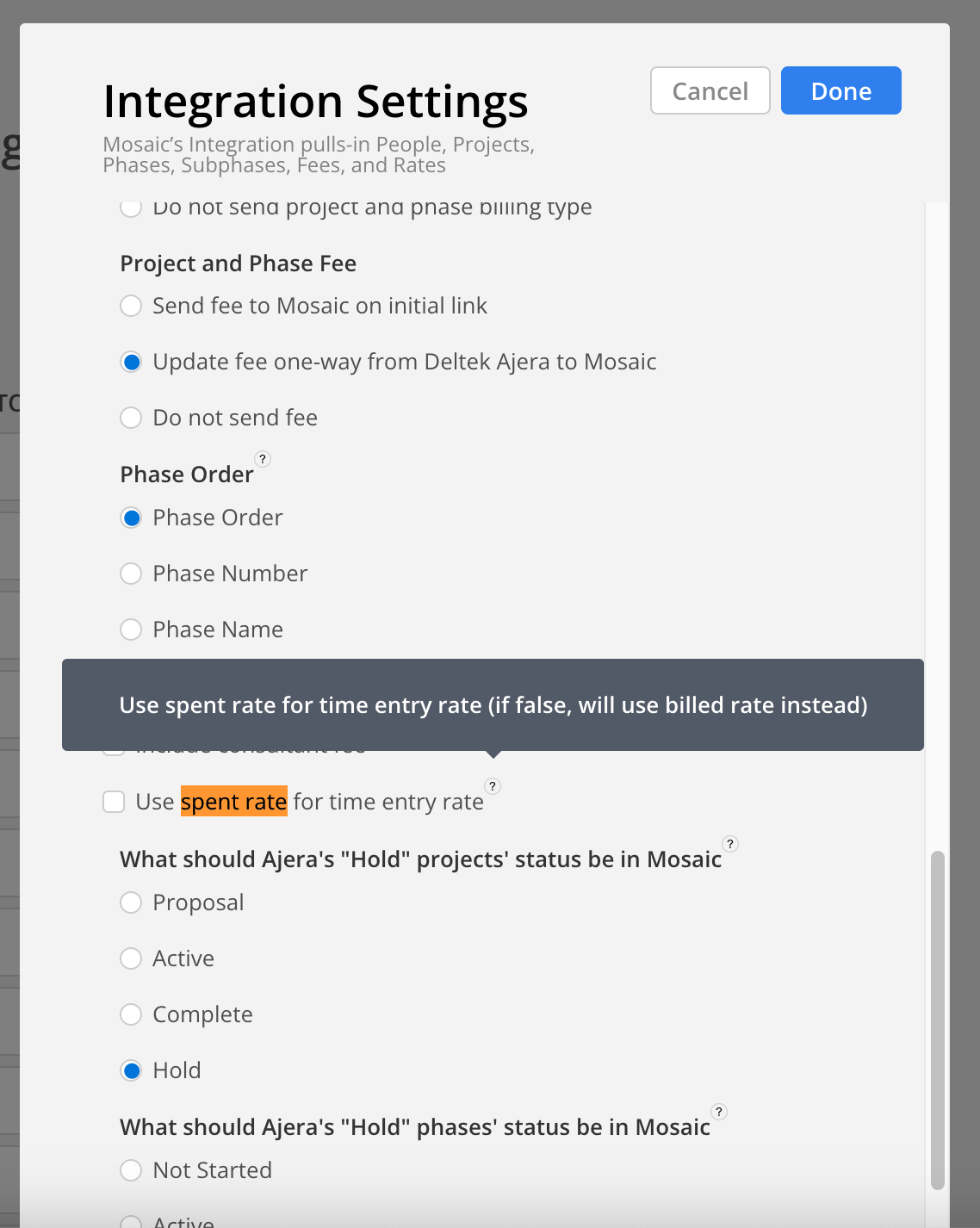
Q: Do Member Time/Budget Estimate values entered in Ajera sync to Mosaic automatically?
- Yes. Mosaic automatically syncs the Member Time/Budget Estimate from Ajera. There is no integration setting to toggle this—it’s always on.
NoteThis is not supported for Ajera Hosted (on-premise); those values do not sync to Mosaic.
Q: Why do deleted Phases from Ajera still appear in Mosaic?
- Mosaic does not delete Phases when they are removed in Ajera. If a Phase has been deleted in Ajera but remains visible in Mosaic, it must be manually deleted in Mosaic.
Updated about 2 months ago
