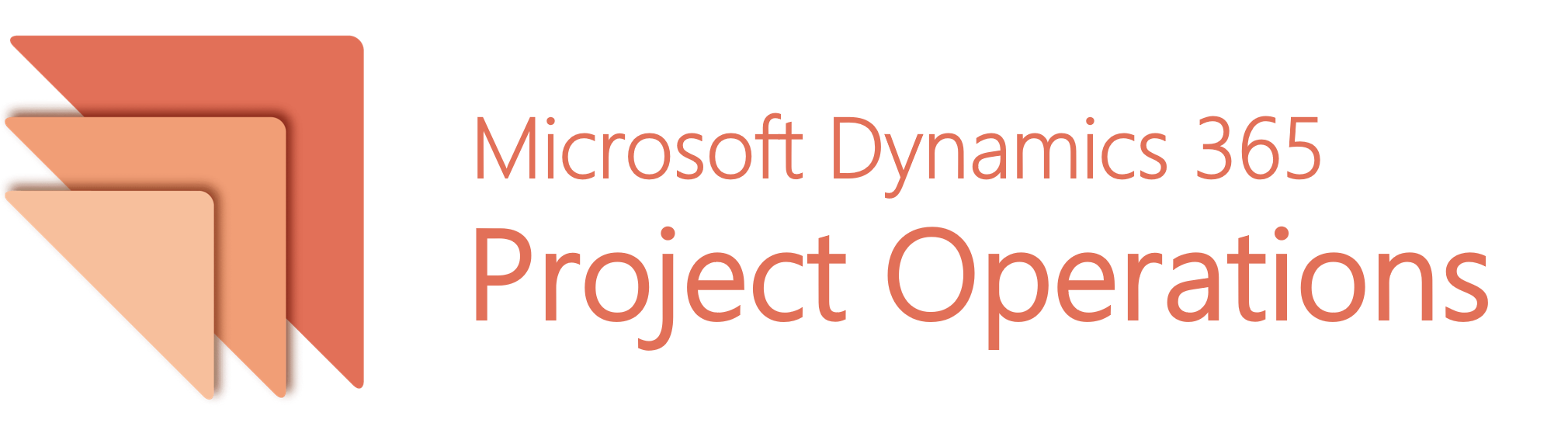Integrations Overview
Mosaic seamlessly integrates with a wide array of applications, enhancing your workflow and data management capabilities. Below is a list of our current integrations, check out the Integration Process Overview to get started.
ERP Integrations
Project Management Integrations
Calendar Integrations
Open API
For integrations not mentioned above, please refer to our 2-way Open API integration.
Updated about 2 months ago