ADP RUN Integration
Integration Setup
-
Make sure you have your
client_idandclient_secretready. If you don't have this information, make sure you have a subscription to ADP RUN and contact your client representative. For more information on generating aclient_idandclient_secretrefer to the ADP Developer Resources -
Make sure you have your Certificate Signing Request ready. If you don't have this information, follow the
Manual Process Stepsin the ADP Developer Resources, submit a Certificate Signing Request to ADP Security Services and upon successful signing of the request, provide the.pemand.keyfiles to your Customer Success Manager at Mosaic -
Login to Mosaic and navigate to the company settings from the Home screen
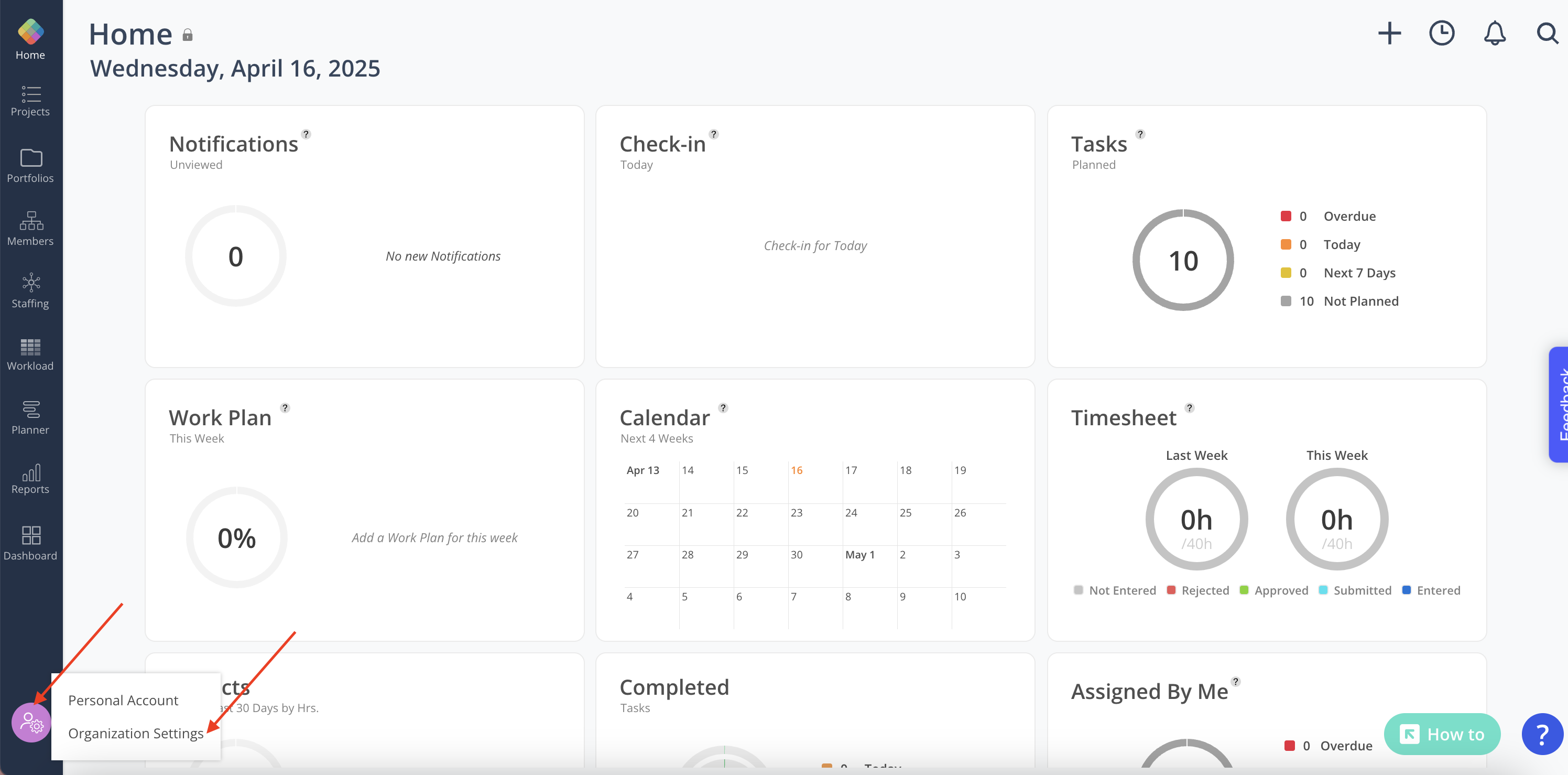
-
Select Integrations from the Settings menu
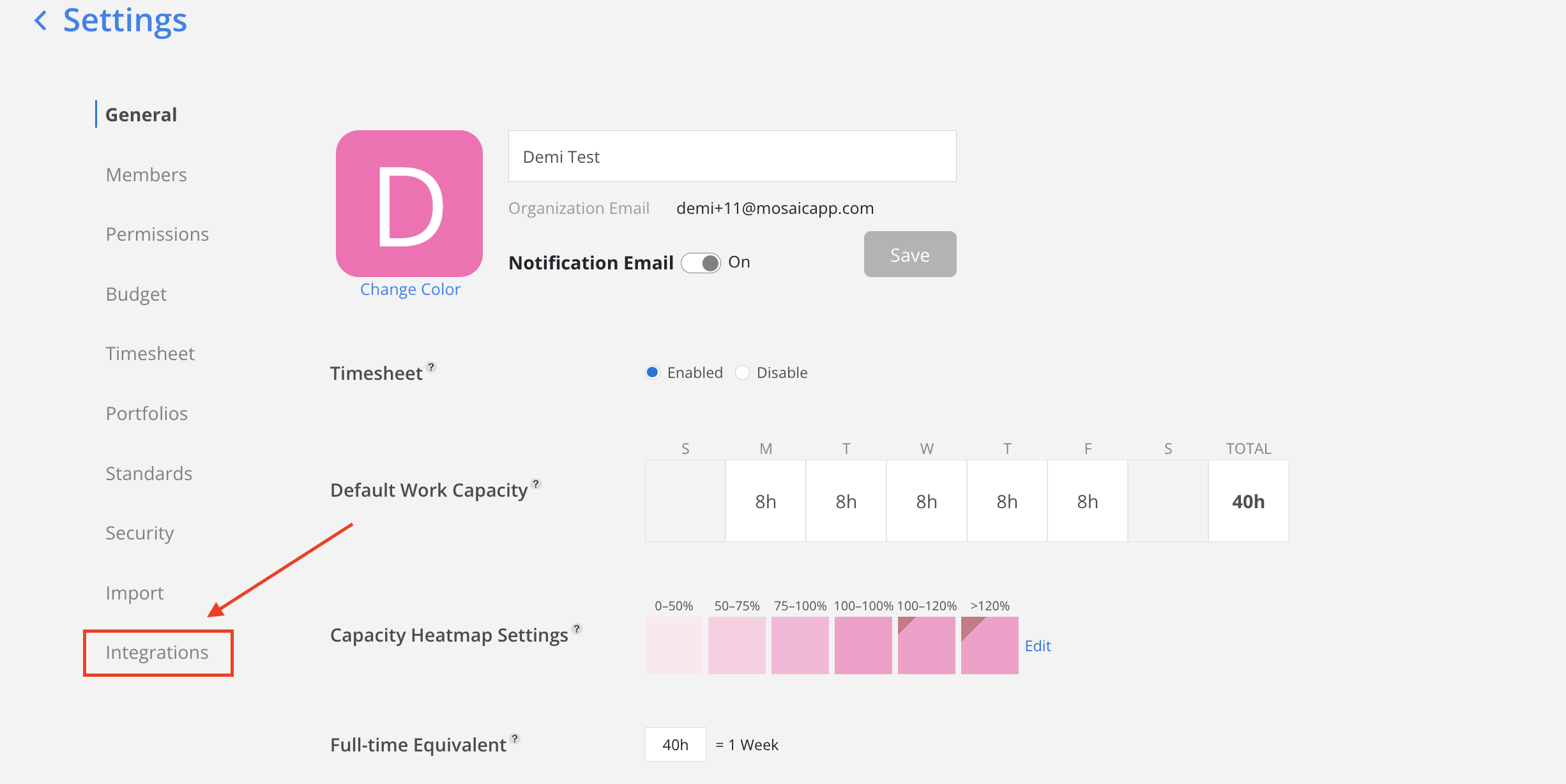
-
Select ADP RUN from the HR Management options and input your client credentials (
client_idandclient_secret) to connect your ADP RUN instance to Mosaic -
That’s it! Once connected Mosaic’s team will confirm your data is populating correctly, and schedule a call to review
Integrate with Mosaic
Please provide the following details:
- Your
client_id, andclient_secretfrom step 1. - Your
.pemand.keyfiles from step 2.
Updated 2 months ago
